How to Meet Google Shopping Image Requirements in 2025

Imagine scrolling through Google and spotting those eye-catching product boxes with crisp, studio-quality photos that beg to be clicked. That instant visual draw is no accident, Google Shopping images are built to stop thumbs and start sales, and merchants who nail the specs are cashing in. Still leaning on text-only ads or blurry stock shots? You’re leaving conversions on the table.
| What you’ll learn in this guide: ● Google Shopping image requirements ● Accepted file types, formats & size rules ● Image content do’s and don’ts ● Proven optimization tips ● FAQ fixes |
Why are Images Important for Google Shopping Ads?
In Google Shopping, your product image is the first thing shoppers see, and often the only thing they notice before clicking. Unlike traditional search ads, Shopping ads don’t rely on headlines or ad copy. The image is your headline.
That’s why high-quality visuals can make or break your ad performance. A clear, clean product image helps you stand out in a crowded carousel, build trust instantly, and drive more clicks, all before a shopper reads the price or brand name.
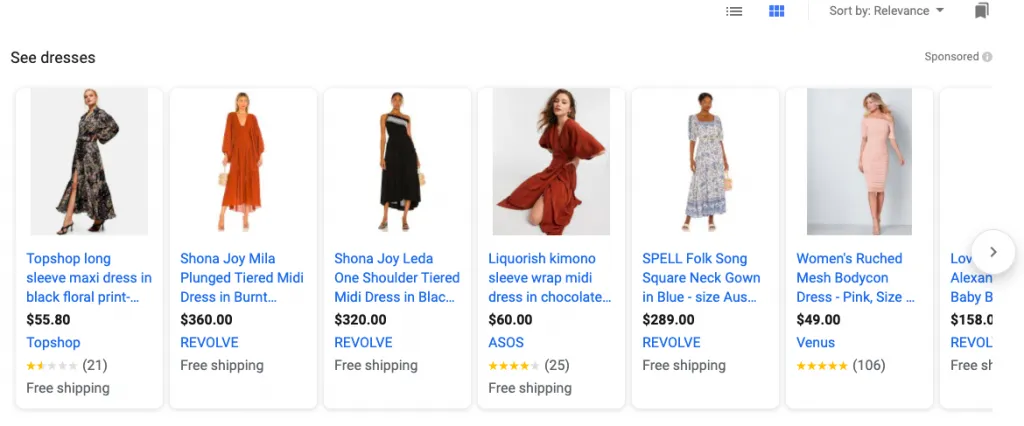
Google Shopping Image Requirements
Google has stringent image requirements for Shopping ads to provide a consistent and trustworthy user experience. Not conforming to these standards can lead to disapprovals or diminished visibility, even if the rest of your feed is accurate.
Following are the major areas that you should get right, beginning with technical file formats and moving into rules concerning visual content.
Allowed Image File Types and Formats
Google allows several image formats for Shopping ads, but not all are equally recommended:
- JPEG (.jpg/.jpeg)
- PNG (.png)
- GIF (static only, no animations)
- BMP and TIFF (less commonly used)
Best practice:
- Use JPEG for most products to reduce file size and ensure fast loading.
- Your image file must be under 16MB, and resolution must stay below 64 megapixels.
⚠️ Make sure your images are in RGB color mode, not CMYK. Google doesn’t support CMYK files and may reject them without clear explanation.
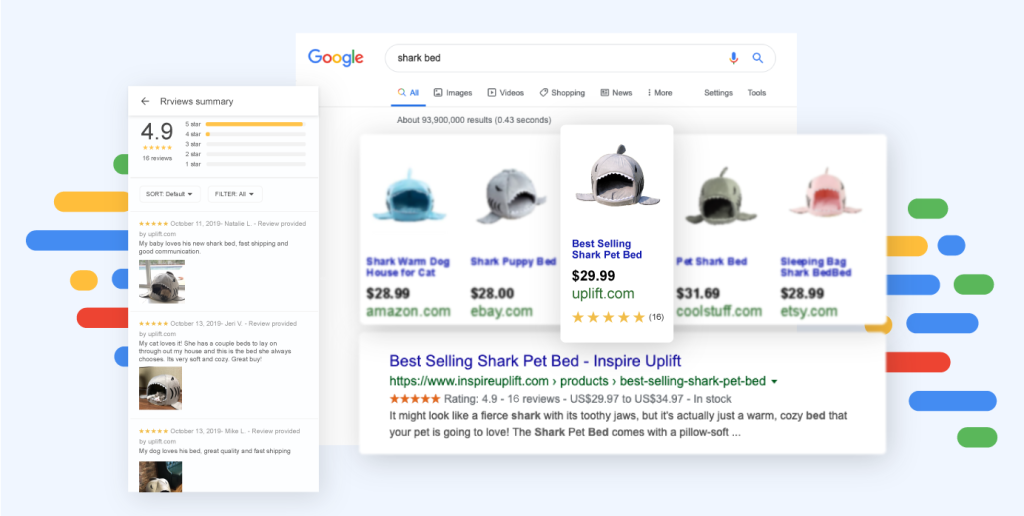
Image Content Rules for Google Shopping Ads
Google requires that your image shows only the product being sold, nothing extra.
✅ Here’s what your image must include:
- The actual product being advertised
- Clear, professional lighting
- The product occupying 75–90% of the frame
- Neutral background (white or light gray recommended)
❌ And here’s what your image must not contain:
- Promotional text (e.g., “SALE”, “Free Shipping”)
- Overlaid logos or watermarks
- Decorative elements like borders, stickers, or badges
- Placeholder graphics or illustrations
- Collages (images with multiple products)
Google Shopping Image Size Guidelines
To get approved, your product images must meet Google’s minimum size requirements:
- 100 × 100 pixels for most product types
- 250 × 250 pixels for apparel (e.g., clothing, shoes, accessories)
These are just the bare minimum, smaller images are more likely to appear pixelated or blurry, especially on high-resolution or mobile displays.
That’s why Google recommends using images that are at least 800 × 800 pixels for best appearance across all devices and placements.
Also, never upscale or stretch low-quality images just to meet the minimum size. Google’s system can detect artificially enlarged images and may disapprove them for poor quality.

Tips to Make Your Product Images Stand Out on Google Shopping
Great images for your product do not just comply with Google standards; in reality, they could be used to increase your visibility and clicks. Kicking off below are key tips for your Google Shopping optimize:
Use a Clean, Neutral Background
Google recommends a white, light gray, or neutral background so that all focus is on the product. A cluttered or colorful background will distract the shoppers and hurt your CTR.
White backgrounds help an image blend naturally into the layout of Google Shopping so that a product appears more professional and trustworthy at a glance.
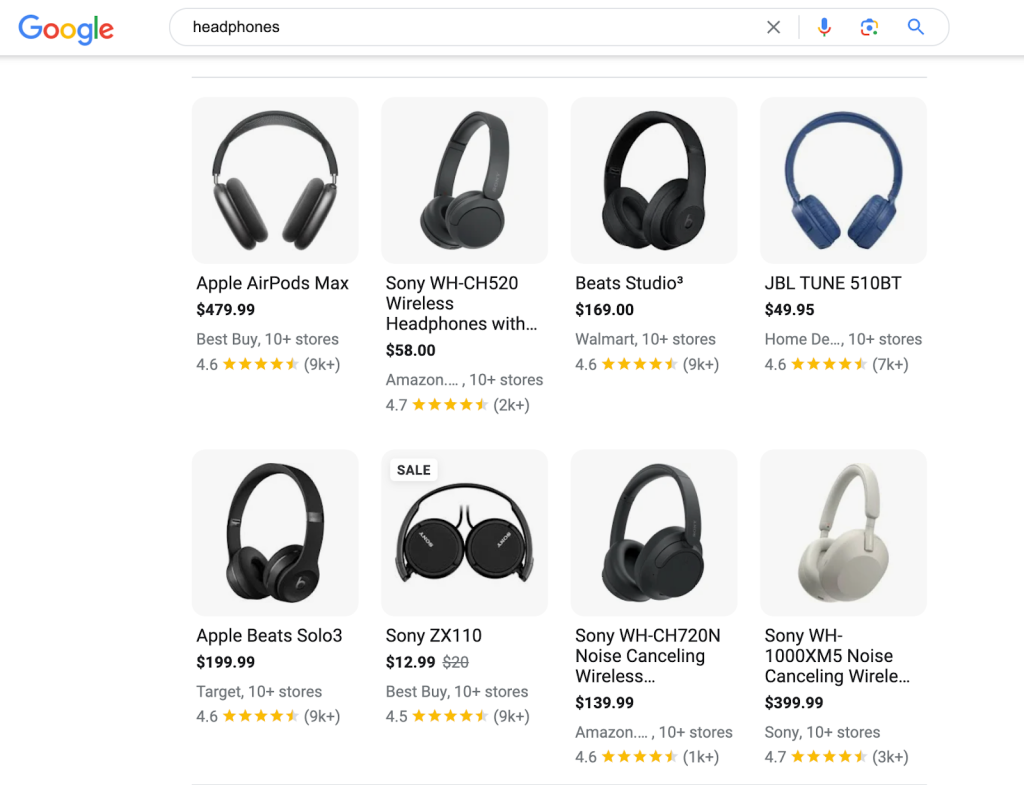
Show the Product Clearly and Fully
Your product should be the center of attention, not too small, not cropped awkwardly. Make sure it takes up at least 75% of the image space without touching the edges.
Blurry, dark, or low-contrast photos often get skipped over. Sharp, well-lit images with accurate color tend to convert much better.
Use High-Resolution Images
Low-resolution images make your product appear cheap in the buyer’s eyes. Google, therefore, generally recommends pictures of sizes at least 800×800 pixels so that they are displayed in the best manner across devices.
Higher resolution also helps your product stand out on mobile, where image quality matters even more due to smaller screen sizes.
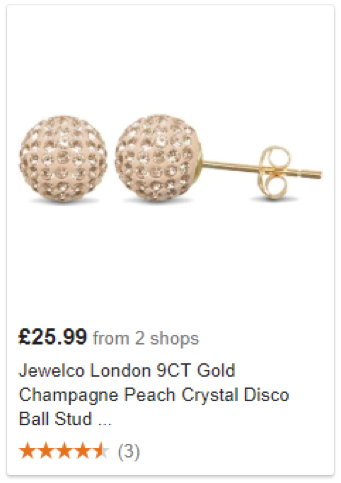
Avoid Text, Logos, and Watermarks
Promotional overlays on product images are disapproved by Google. This includes texts about discounts, brand logos, or watermarks applied post-photographing.
Even if your image escapes disapproval, it will become an inferior performer for impressions. Images that are clean and natural generally get preferred trust and impressions.
Add Additional Angles with additional_image_link
Don’t just show the front view of a product. Upload additional images (e.g., side, back, close-up) via the additional_image_link field in your product feed.
Additional images improve buyer decision-making, especially for complicated or higher-end products, and reduce bounce rate.
Frequently Asked Question
Which products on Google Shopping are allowed to use placeholder images?
In most cases, Google doesn’t allow placeholder images. However, there are two exceptions:
- Paint products (any category): color swatches are accepted
- Hardware or Vehicle & Parts: illustrations may be used if real photos aren’t feasible
If your product images aren’t ready, it’s safer to temporarily exclude those listings. Tools like Intelligent Reach let you label and suppress incomplete products from Google Shopping with just one click.
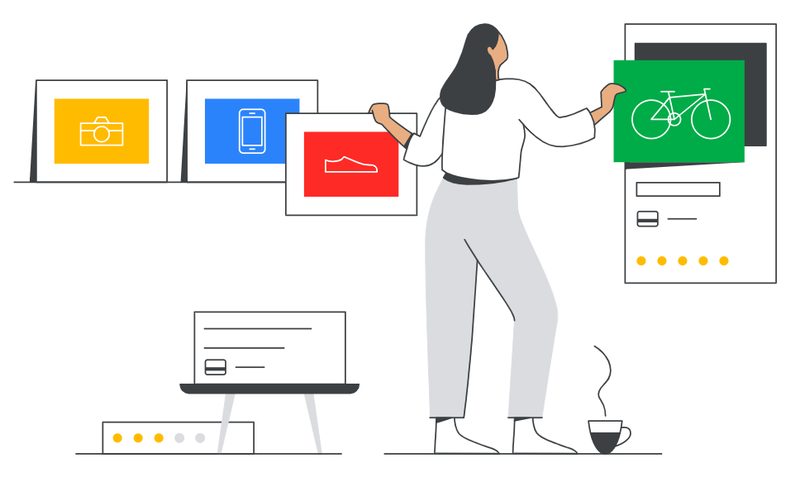
What are the image URL requirements for Google Shopping?
Google uses your image URL to fetch and evaluate visuals, so it must be accurate and accessible.
The product image should be submitted using [image_link] in the feed; it must reference the main image of the product. As long as the URL is standard crawlable and returns a valid image file, usually, there would be no issues.
What happens if my product image doesn’t meet Google’s requirements?
If your image is found to infringe upon Google’s image policies, then the product may be disapproved, at which time it shall not be shown in Shopping ads until the relevant issues are addressed. Common issues include promotional text overlays, low resolution, or placeholder graphics.
Warnings will appear in the diagnostics tab of the Merchant Center; they must be addressed as soon as possible to avoid lost visibility and sales.
💡 Pro tip: To ensure your image setup meets Google’s latest feed policies, tools like FeedNexa help you validate product images, detect disapprovals, and fix them before they affect your ad performance.
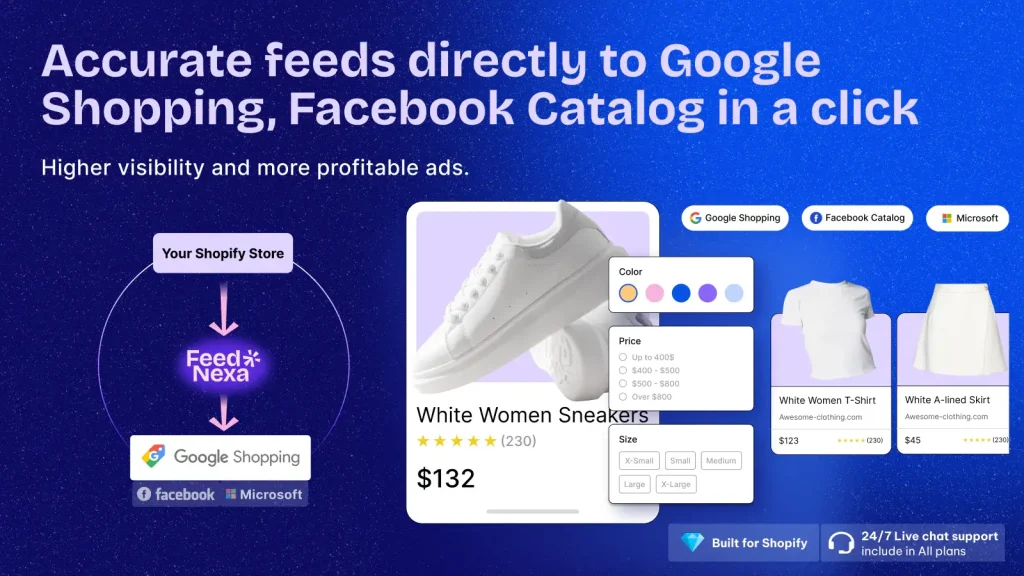
Conclusion
Perfecting the product images means more than just passing Google requirements; it is about separating oneself from the crowd of lookalike listings. Everything about your image-from the file type, image size, and image composition-affects whether your ad is clicked on or ignored.
Follow the Google Shopping ads image requirements guidelines, avoid the common pitfalls, and use tools like FeedNexa to stay compliant and competitive. The right image doesn’t just represent your product, it drives your sales.