Google Merchant Center Next: Latest Updates on What’s Changed

Google Merchant Center Next allows merchants to manage their product visibility and details on Google without the hassle of manually uploading feeds. This update introduces new features and improvements while also retiring some existing ones.
Let’s dive into Merchant Center Next and see how it impacts online businesses.
What is Google Merchant Center Next?
Merchant Center Next is the redesigned version of Google Merchant Center. It is a simplified version of the existing platform, offering users a clearer experience and new features.
The key upgrade in Merchant Center Next is its ability to automatically detect product data, such as titles, descriptions, sizes, prices, and images, from your website and pull this information into Merchant Center Next. This version is designed to make building and maintaining product feeds less technical compared to the previous Merchant Center version.
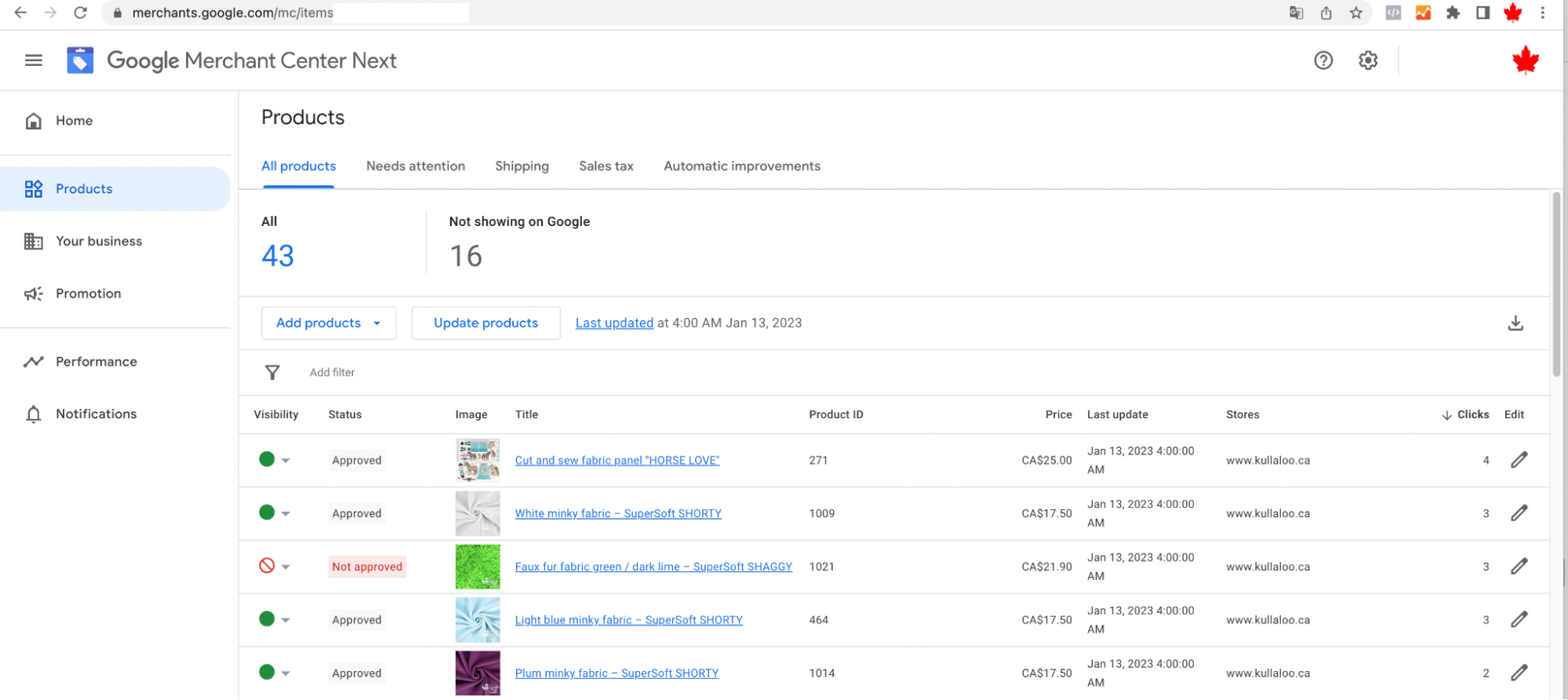
Key Features of Google Merchant Center Next
AI-Powered Image Enhancement
This AI-enhanced editing tool makes GMC Next stand out. It automatically improves the quality of all product photos before uploading to meet strict advertising requirements by Google. Optimizing quality and consistency of product images is likely to attract merchants to engage more and improve Article rates. Yet, since AI can generate edits that sometimes do not really reflect a brand’s visual identity, some minor retouches would probably be needed.
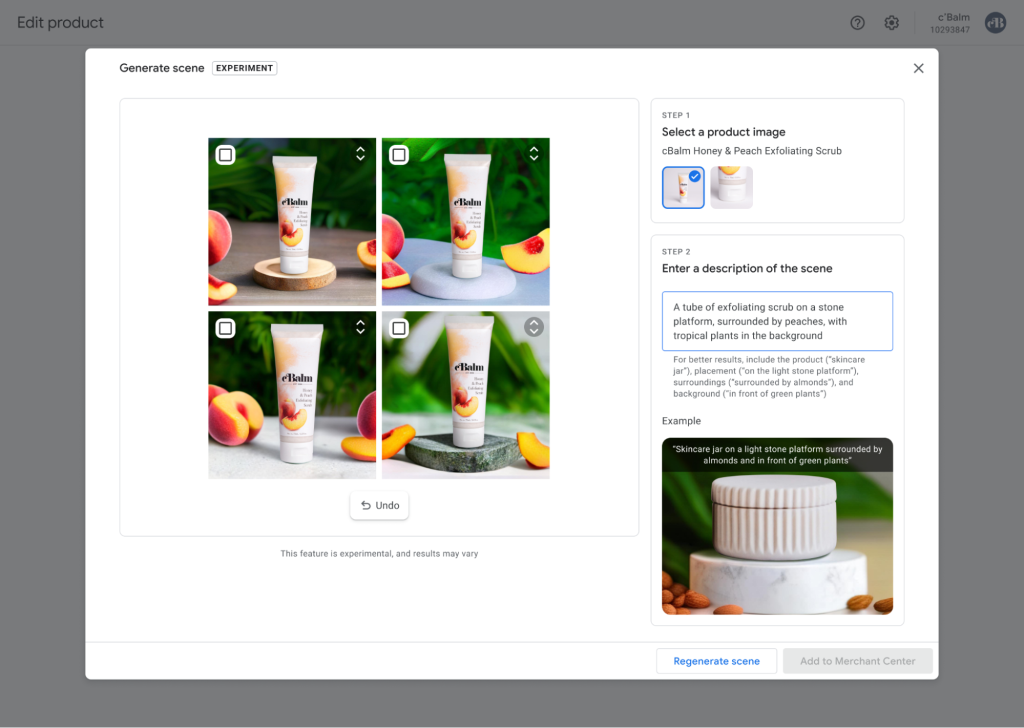
Smart Issue Detection & Resolution
The capabilities of GMC Next have also been strengthened with the new issue resolution features that are added to it to help merchants manage their product feeds well. The system provides comprehensive alerts and actionable recommendations for resolving errors and violations of policies. Although troubleshooting becomes easier, the high number of alerts can overwhelm resources dealing with large amounts of inventory.
Advanced Performance Insights
GMC Next deepens insights into how well product listings achieve their objectives to inform decisions by merchants who choose to optimize their strategy more data-driven. While such advanced analytics might be invaluable tools applied toward refining feeds and ads, the technicalities of the interpretation of such weighty data might prove to be cumbersome to analyze especially for smaller businesses with little expertise or dexterity.
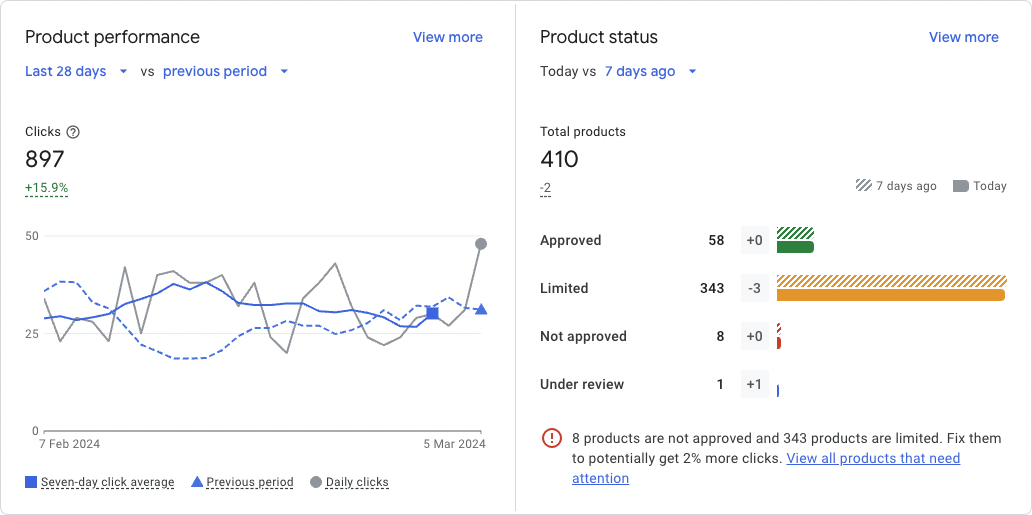
Google Merchant Center vs Merchant Center Next: What’s changed?
The biggest change with Merchant Center Next is that merchants no longer need to manually upload a product feed to Google. Instead, the platform automatically extracts product data from a merchant’s website and syncs it directly. For those who prefer more control, there’s still an option to manually edit products or disable this feature entirely.
1. Cleaner and More Organized Interface
Merchant Center Next has a more modern and well-structured design compared to the old Google Merchant Center. It follows a similar upgrade pattern to Google Ads, making the platform easier to use over time. While there may be a short learning curve, the improved layout helps merchants navigate and manage their product listings more efficiently.
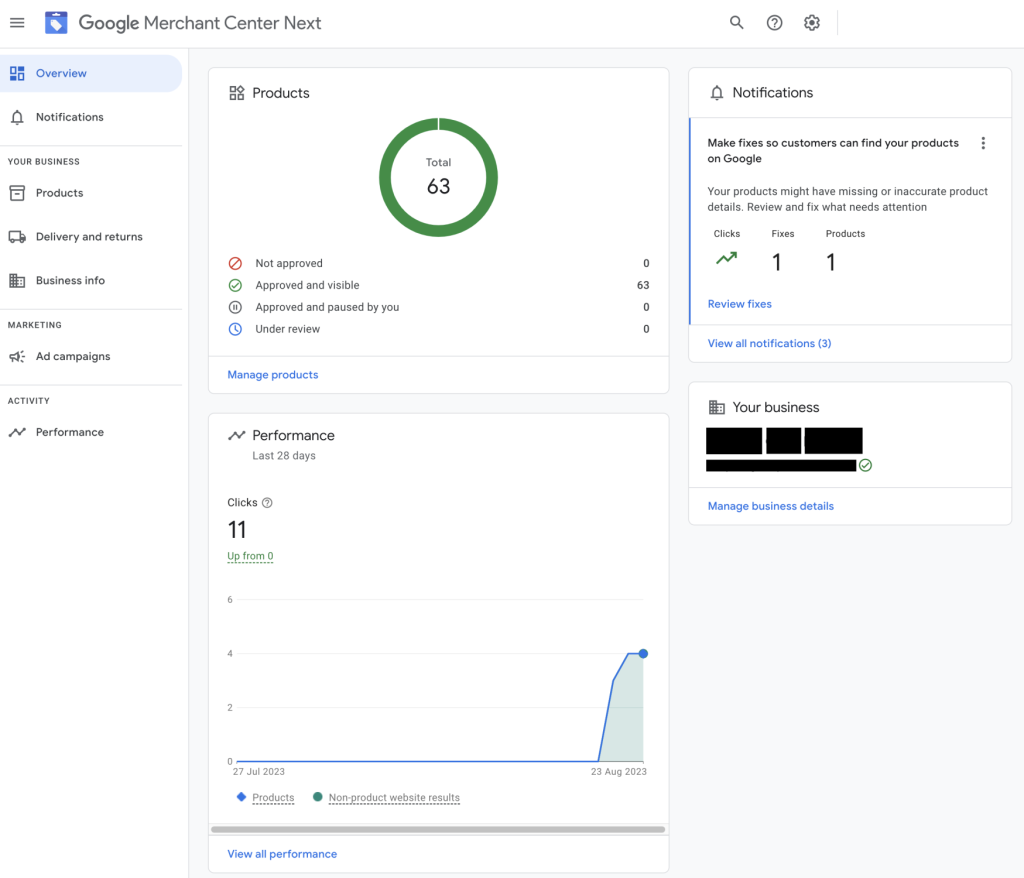
2. Simplified Product Diagnostics
The Product Diagnostics section now only displays the current status of products—whether they are approved, under review, limited, or not approved.
Previously, merchants could see a timeline of product changes over time, showing how approval statuses had evolved. This historical tracking is no longer available, which means users can only see the present status of their products. While this makes the interface simpler, it may be a drawback for those who relied on past data to spot trends or troubleshoot issues.
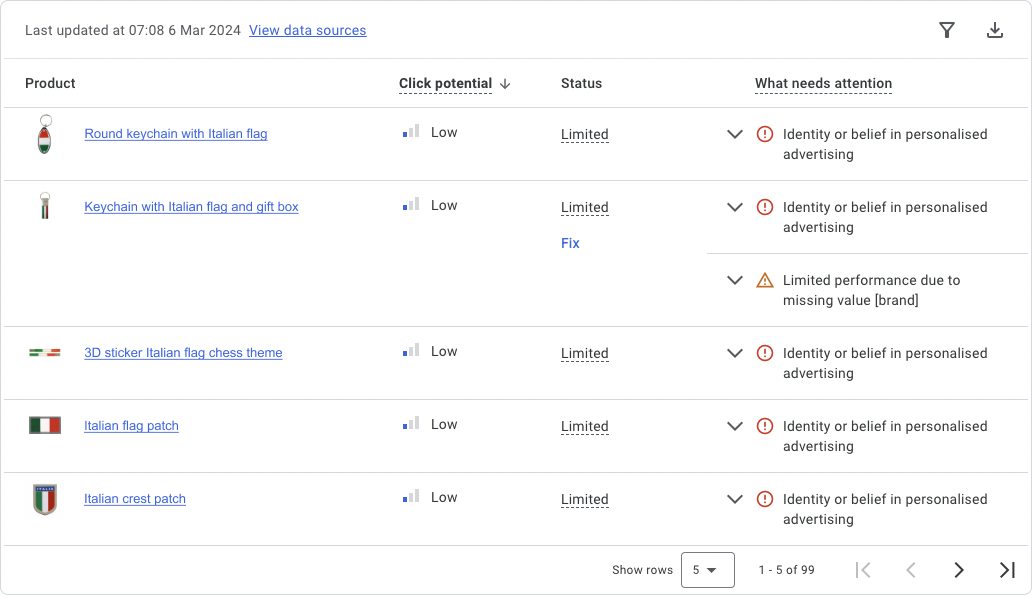
3. Editable Product Listings
One very important improvement in Merchant Center Next is the ability to directly change information about products in the platform. Merchants may now click on a product and then hit the ‘Edit product’ button to change key attributes like title, description, brand, and final URL; this was something we could not do before.
In the old Google Merchant Center, merchants could only upload or delete products, so that is a significant upgrade. However, aside from this improvement, the Products tab remains largely unchanged, with one notable difference, fewer filtering options than before.
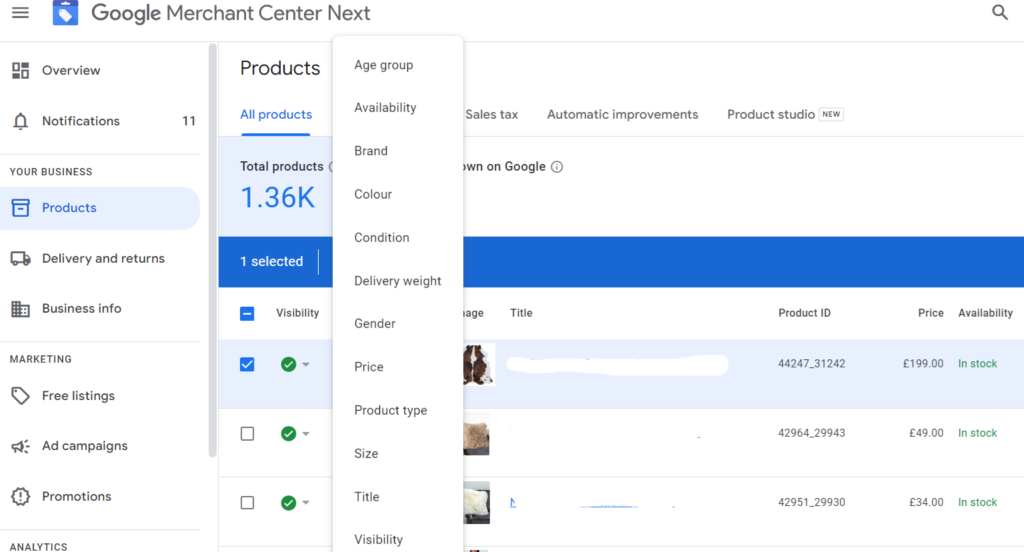
4. New Metric: Click Potential
The Merchant Center Next has introduced the new metric called the ‘Click Potential’, which specifies how likely shoppers are to click on your product advertisement. It was based on the historical traffic to the product, product data, and market demand.
This metric helps merchants to identify products requiring improvements, along with providing insights into how well the performance goals are met for each product. The Click Potential values are categorized as follows:
- High: Expected to receive a similar number of clicks as your best-performing products.
- Medium: Likely to generate a moderate number of clicks compared to your top-performing products.
- Low: Has a lower likelihood of receiving clicks relative to your best-performing products.
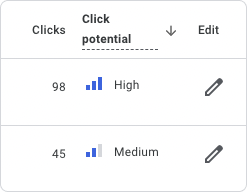
5. AI-Powered Product Studio
Now integrated into Merchant Center Next, Product Studio simplifies content creation with AI-powered tools. Merchants can effortlessly refine product images, remove backgrounds, or even generate animated visuals to enhance their marketing materials.
This tool saves time and effort while ensuring high-quality product visuals that align with brand identity. Many merchants have already seen its impact, 80% report increased efficiency, and one in three AI-generated images are being used in marketing campaigns.
6. New Product Feed Viewing Experience
Merchant Center Next introduces a new way to navigate and review product feed data.
You can check the source behind a specific product by going Products > All Products, selecting any item, and checking the Source details at the bottom right.
You can check all the data sources connected to your account under Cogwheel > Data Sources.
For a more detailed breakdown of product data, click on a specific product and navigate to Additional details > Raw attribute feed section to review raw data attributes.
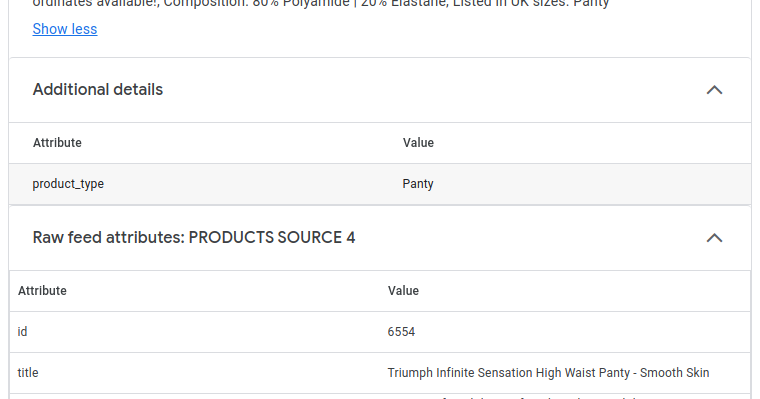
✅Key Takeaways:
Here is a concise overview of the most significant changes between the previous Google Merchant Center and Merchant Center Next:
| Feature | Google Merchant Center (Old) | Merchant Center Next (New) |
|---|---|---|
| Crawled Products | Required manually selecting crawl as upload method | Website product data is auto-added by default for both new and existing merchants, along with any manually uploaded products |
| Interface Design | Classic, functional layout | Cleaner, more modern, and organized interface |
| Product Diagnostics | Included historical status data | Only shows current approval status |
| Product Editing | No direct editing; must re-upload | Products can be edited directly in the UI |
| Filtering Options | More advanced filters in the “Products” tab | Fewer filtering options |
| Click Potential Metric | Not available | New metric showing the likelihood of product clicks |
| AI Product Studio | Not integrated | Built-in AI tools for image enhancement and generation |
| Feed Data Navigation | More segmented experience | Streamlined access to data sources and raw attribute feed |
Common Challenges Advertisers Encounter with Google Merchant Center Next
Although Google Merchant Center Next features a cleaner and more streamlined design, it does come with certain limitations to consider.
Product Data Challenges
One of the most common issues in Google Merchant Center Next is product data errors. If your product attributes do not comply with Google guidelines, that listing can be rejected. Moreover, non-optimized product feeds that are not in line with the user’s search intent can also lead to lower visibility. Missing critical information, such as shipping or tax details, can also lead to product disapprovals, preventing your ads from running effectively.
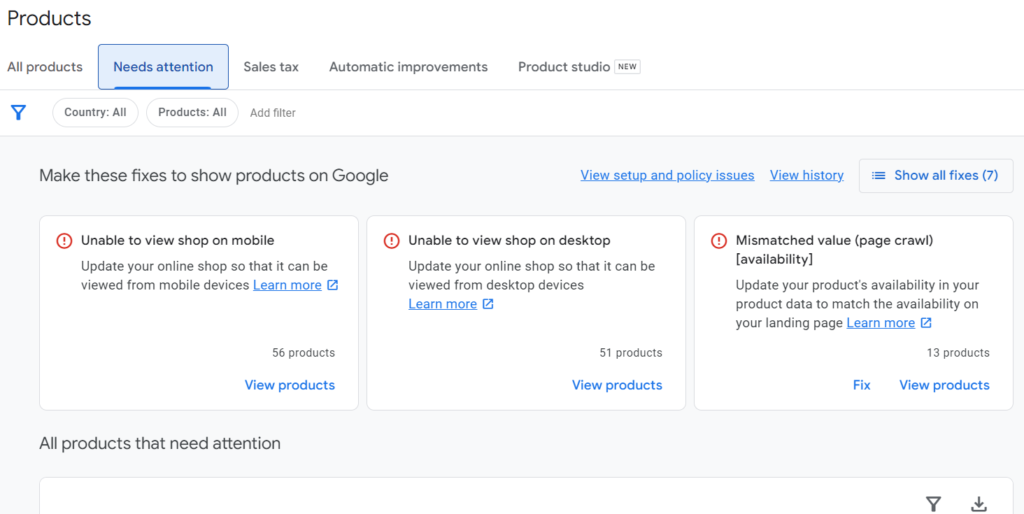
Conversion Tracking Issues
Accurate conversion tracking is necessary to run a successful campaign, but still, many advertisers find it difficult to automate bids due to lack of data. If insufficient conversion signals are sent to Google, your bids will not be optimized well. Misconfigured conversion tracking can also negatively impact performance reports, making it difficult to measure the actual impact of promotion on sales.
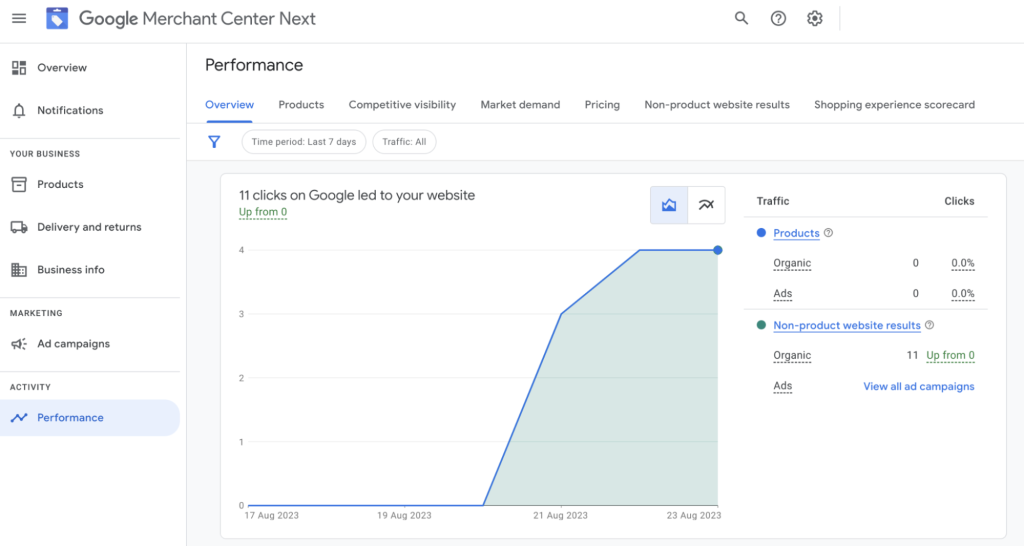
Other Technical Limitations
Beyond data and tracking issues, missing feed rules or supplemental feeds can lead to disorganized product listings, affecting how products appear in search results. Product import failures can also cause delays in syncing inventory, leading to inconsistencies between your store and Google Merchant Center Next. These technical roadblocks can create additional headaches for merchants trying to maintain a well-optimized shopping feed.
Addressing GMC Next Limitations with FeedNexa
Dealing with issues in GMC Next can be frustrating.
If you are exhausted from constantly fixing these issues and want a smarter way to solve them, you are in for a treat. FeedNexa’s Google Shopping Feed Pro disentangles feed management for product data optimization, error resolution, and Google policy compliance in the simplest way.
- Advanced Product Feed Optimization: Ensures product attributes comply with Google guidelines and that disapprovals due to invalid values or missing information are minimized.
- Search-Optimized Product Data: Optimizes product titles, descriptions, and attributes to user search queries, leading to visibility and ad performance.
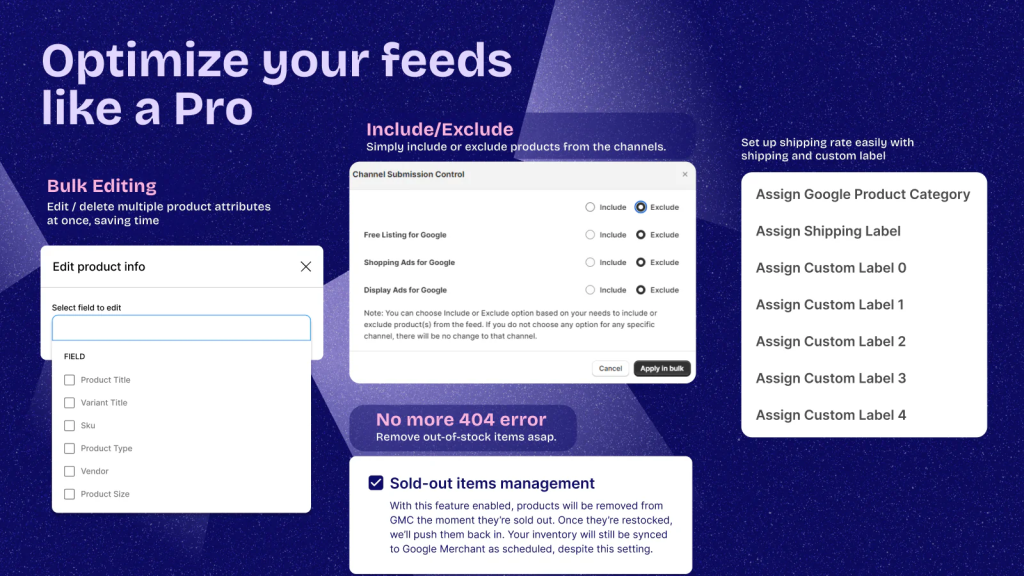
- Automatic Shipping & Tax Data Inclusion: Prevents disapprovals on the grounds of missing shipping or tax information, keeping it synced and accurate.
- Accurate Conversion Tracking: Integrates with tracking pixels and analytics tools to properly set up conversion tracking, ensuring automated bidding receives sufficient data.
- Feed Rule Management & Supplemental Feeds: Allows for advanced rule customization to maintain a well-structured feed and prevent import issues.
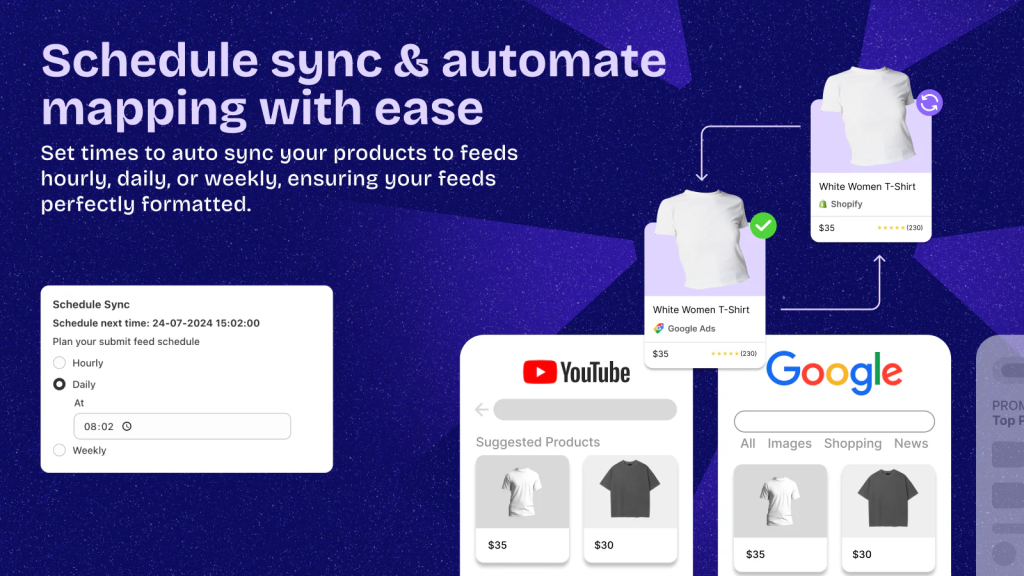
Wrap up
Google Merchant Center Next is noticeably more streamlined and easier to navigate than the original Google Merchant Center. While it enhances usability for all merchants, it’s especially advantageous for small businesses running Performance Max campaigns with minimal effort. However, for those looking to maximize ad performance, feed optimization remains a critical factor in achieving the best results.