How to Win Big with Google Shopping Ads and Stay Ahead

Google Shopping Ads are dominating product searches on Google, and for good reason. These visual, data-driven ads are helping both big and small businesses get their products in front of high-intent buyers. If you’re not using Google product ads yet, you’re leaving money on the table.
| What you’ll learn in this guide: ● What Google Shopping Ads are and how they work ● How to advertise on Google Shopping step-by-step ● Real cost benchmarks and optimization tips ● Bonus: Feed setup made easy with Feednexa |
What are Google Shopping Ads?
Google Shopping Ads are product ads that appear when someone searches for a product on Google. They help the business promote their products by displaying them on Google’s top search results pages, complete with useful details like images, prices, and store names.
When someone looks up a product, Google shows a row of related items. Each ad includes a picture of the product, how much it costs, the brand name, and a link to the website where you can buy it.
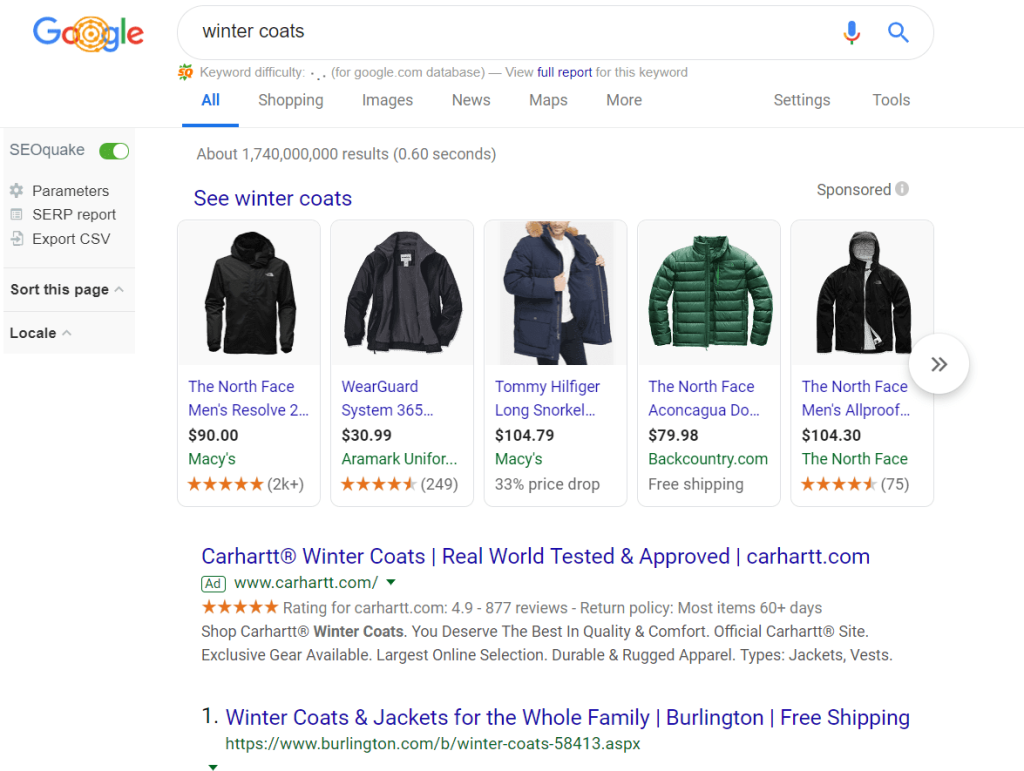
Google product ads operate through two main platforms:
- Google Ads is where you create and manage your Shopping campaigns. It gives the advertiser full control of the advertising budget, bidding strategies, and performance of the ads on actual user behaviors.
- Google Merchant Center is the repository of your product data. It holds all the product information in the format structured by Google, including titles, prices, availability, and images, to name a few; all served as the source that powers your Shopping Ads.
How Does Google Shopping Ads Work?
The product data you upload to Google Merchant Center must provide detailed information regarding the items you are selling. Google applies such information to match your ads against relevant search queries so the users may be shown the most relevant products.
Once your product data has been uploaded and approved on the Merchant Center, you can build Shopping campaigns inside Google Ads. This provides a simple yet effective way to promote and organize your entire product catalog right through Google’s advertising platform.
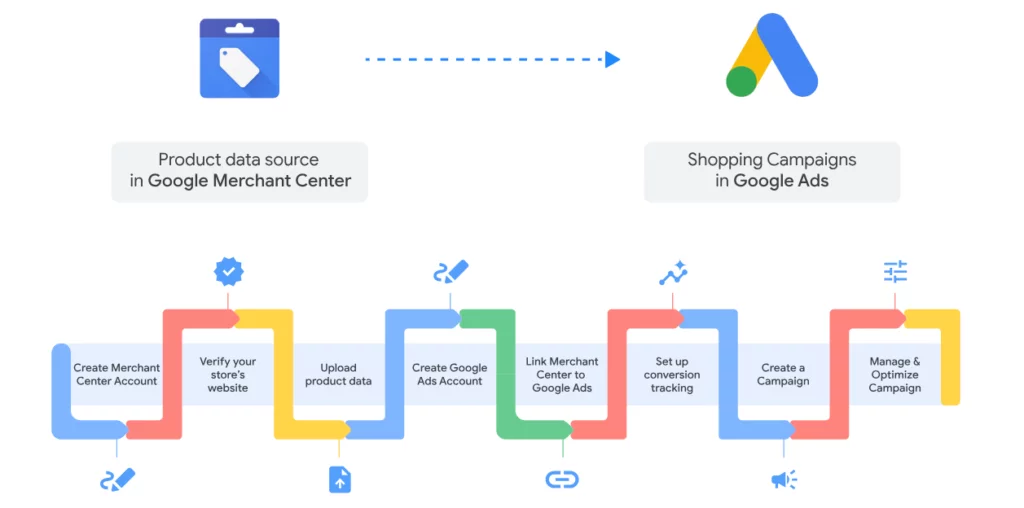
What are the Benefits of Using Google Shopping Ads?
Higher Visibility
Sometimes, Google Shopping Ads appear on premium listings on the search engine results pages (SERPs) atop paid text ads as well as organic listings. It is precisely such an upper placement, combined with the snappy visuals, that makes the shopping ads grab users’ attention before any other entity when the search is conducted for a product.
Because each ad includes an image, price, store name, and product title, these listings naturally draw more attention and clicks than standard search ads.
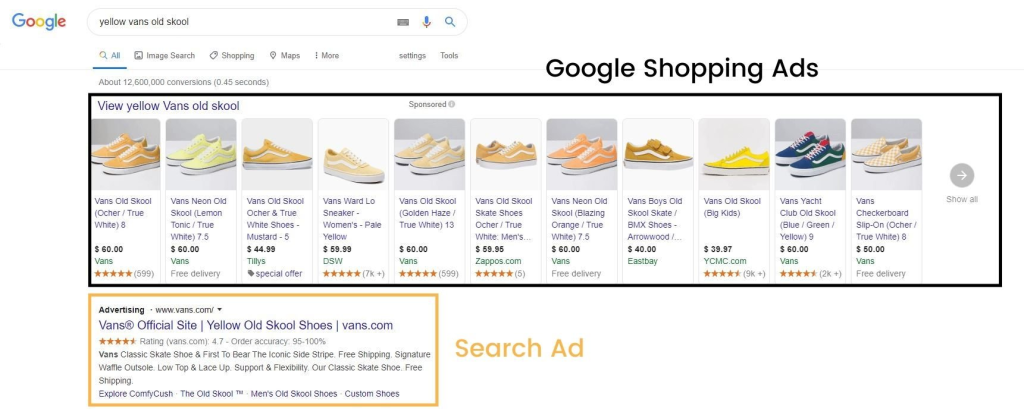
Qualified Traffic
Unlike traditional keyword ads, Google Shopping Ads rely on your product feed to trigger listings based on user intent. That means the people seeing your ads are actively looking for what you’re selling.
This high degree of alignment filters out unqualified clicks, helping you drive traffic that’s already closer to the buying decision.
Comparison‑Friendly Format
Google Shopping empowers users to compare multiple sellers at once based on product images, price, seller ratings, and shipping details, all without having to click.
This kind of transparency generates trust and levels the playing field, allowing smaller brand names to compete fairly with the big ones.
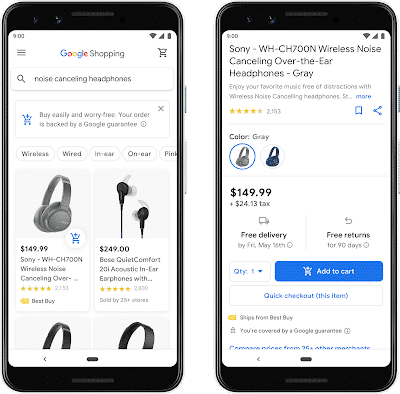
Stronger CTR & Return on Ad Spend
According to WordStream’s benchmarks for the industry, Google Shopping Ads have an average click-through rate (CTR) of 0.86%, and this is higher than what most other Google ad formats can muster.
It is all because of ads being visually appealing and directly relevant. More qualified clicks meant better ROAS.
Lower CPC and Competitive Cost-Per-Acquisition
The same report from WordStream mentioned that the CPC for Shopping campaigns averaged at $0.66 while CPA was $38.87.
These are nice figures, especially when compared with expenses and bids that you get in other industries. Imagine that most CPCs in a search campaign for the eCommerce industry easily rise up to $1.00 or even more!
Google Shopping Ads Cost Benchmarks
This gives you an idea of what you will spend. I gathered the most recent 2025 benchmark data published by WordStream and Storegrowers. Here is how the typical costs for running Google Shopping Ads may break down this year:
| Metric | Average Value (2025) |
|---|---|
| Average CPC (Search Ads) | $5.26 |
| Average CPC (Shopping Ads) | ~$0.66 |
| Typical CPC Range | $0.50 – $1.00 |
| Average CPA (Shopping Ads) | $38.87 |
| Test Budget Recommendation | $20 – $50 / day |
| Scaling Budget Threshold | Based on ROAS & conversion |
| Cost Drivers | Industry, bid strategy, feed quality, seasonal trends |
Who is Google Shopping Ads Best Suited for?
eCommerce Giants and Retail Marketplaces
From global giants like Amazon, eBay, and Alibaba to regional champions such as Lazada, Shopee, and Tiki, large eCommerce platforms have embraced Google Shopping Ads as a key tactic for acquisition.
These players use Shopping Ads to show thousands of SKUs at competitive prices to dominate product visibility in the market.
Independent Online Stores and Niche Retailers
Not only retailers can cash in on Google Shopping Ads: many small-scale manufacturers and D2C brands use Shopping Ads to distinguish themselves in crowded marketplaces.
Studies show that about 70% of consumers search for product information and price comparisons on Google before buying, and Shopping Ads represent probably the last way to meet them at that decision point.
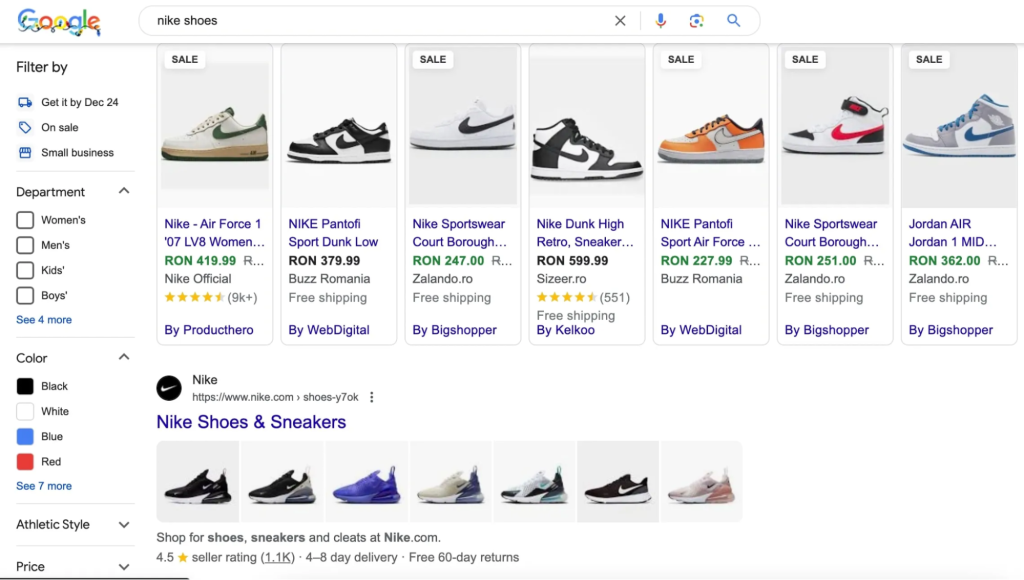
Key Requirements to Run Google Shopping Ads?
The following five requirements must exist for a website to be eligible for Google Shopping Ads. These requirements help Google confirm trust, transparency, and ensure a smooth shopping experience for the users:
1. Your website must support eCommerce functionality: This means it should have product pages, a shopping cart, checkout flow, and payment processing. If your site does not accept payments online, it will be deemed ineligible.
2. Clear policies on returns, refunds, shipping, payment, and warranties: Google wants you to display transparent policies regarding all major customer issues, especially returns and refunds, so that customers can know what to expect.
If you need help drafting those policies, you can use tools like Feednexa’s Privacy Policy Generator to quickly create clear and compliant templates for your store.
3. An SSL certificate is mandatory: A secure website means URL features https://. This secures customer data and is the minimum standard of advertising on Google.
4. Business information must be clearly visible: Include your address, phone number, and if applicable, store locations in the website footer links of every page. This assures that you exist.
5. Your website must comply with Google Ads policies: All content, products, and landing pages must follow Google’s advertising guidelines. Review Google’s ad policies here.
How to Set Up a Google Shopping Feed?
A product feed is simply a structured file, usually a spreadsheet, that lists out all the products that you want to showcase on Google. Each product is listed as a row, with columns showing attributes like title, price, availability, and image link.
To get your products approved, your feed must include required fields like:
- ID
- Title
- Description
- Link
- Image_link
- Availability
- Price
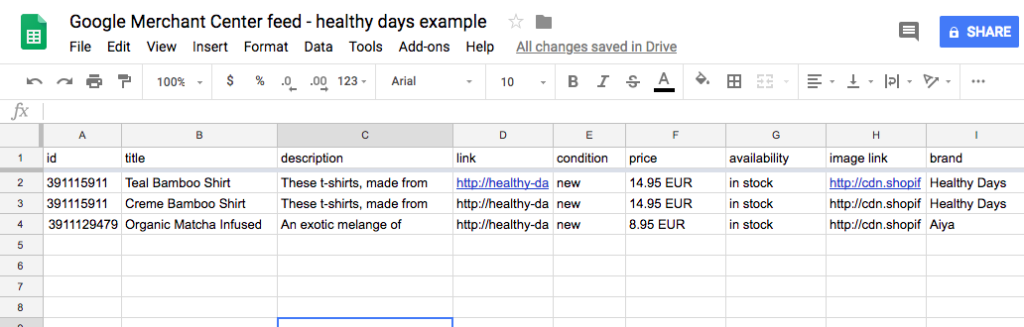
Other attributes like GTIN, brand, age group, or color are conditionally required depending on product type and market.
| For Shopify and WooCommerce, using a feed managing application does alleviate a lot of the work. FeedNexa helps you map, sync, and update your product data on an automatic level, keeping the feed clean and Merchant Center compliant. |
How to Advertise on Google Shopping
Step 1: Click on the ➕ sign > Choose “New Campaign” > Select a goal such as Sales or Website Traffic and select Shopping as the campaign type.
Step 2: Select either Standard shopping or Performance Max. Select the correct Merchant Center account and country of sale. Filter by feed label if necessary.
Step 3: On the campaign level, set a campaign name and a daily budget. Next, select your bidding strategy, adjust location targeting settings, device preferences, and configure local inventory ads if needed.
Step 4: Set the name for your ad group and assign a default bid; this bid will apply to the first product group (AKA: All Products), which you can later subdivide.
Step 5: Click on Save & Continue to Publish. From the product groups page, you can go back and restructure and/or re-bid on your groups while your campaign runs.
For a more detailed set up guide, check FeedNexa blog here.
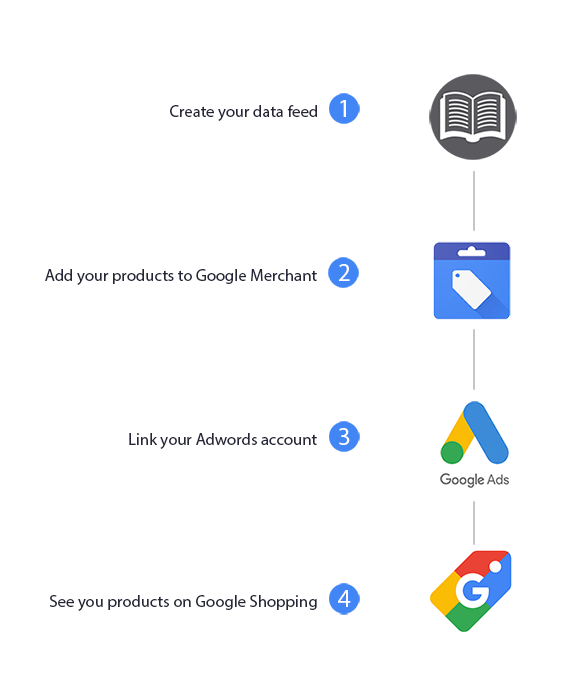
Tips to Optimize Google Shopping Ads
I’ve seen too many brands launch and leave their campaigns on autopilot. If you really want to get results, optimization is where the magic happens.
1. Regularly Review and Improve Your Shopping Ads
Running Google Shopping Ads isn’t something you just set up once and forget. It takes regular checking and small improvements to keep working well.
Track performance daily, weekly, and monthly, then make data-driven changes to maintain effectiveness and stay ahead of competitors.
Staying updated with industry trends, testing ad variations, and understanding your audience’s behavior can give your campaign a strong competitive edge. Customer feedback and engagement metrics also play a key role in long-term growth and optimization.
2. Take Advantage of Shopping Ad Extensions
Use features like price drop tags, shipping info, or location extensions to make your ads stand out. These enhancements provide extra value and encourage users to click through your listings.
For example, adding tags like “0% financing,” “free delivery,” or “official warranty” to your ad copy can instantly make your offer more appealing. It gives customers more context and removes friction in the decision-making process.
3. Track and Analyze Campaign Performance
Always measure key metrics like click-through rate (CTR), conversion rate, and average order value. Understanding what’s working and what’s not allows you to refine your strategy more effectively.
Use tools like Google Ads reports, GA4, and Looker Studio to consolidate data for easier analysis. A data-backed approach will help you spend smarter and scale your best-performing products.
4. Adjust Your Shopping Ads Budget Wisely
Don’t set and forget your budget. Instead, evaluate which products are driving conversions and which aren’t. Shift your spending toward high-margin or high-converting items while trimming underperformers.
This approach prevents waste and increases return on ad spend (ROAS). Smart budget allocation is the backbone of long-term success in paid acquisition. If you need help estimating or planning your ad budget, you can use Feednexa’s Google Ads Cost Calculator to get accurate forecasts based on your business goals.
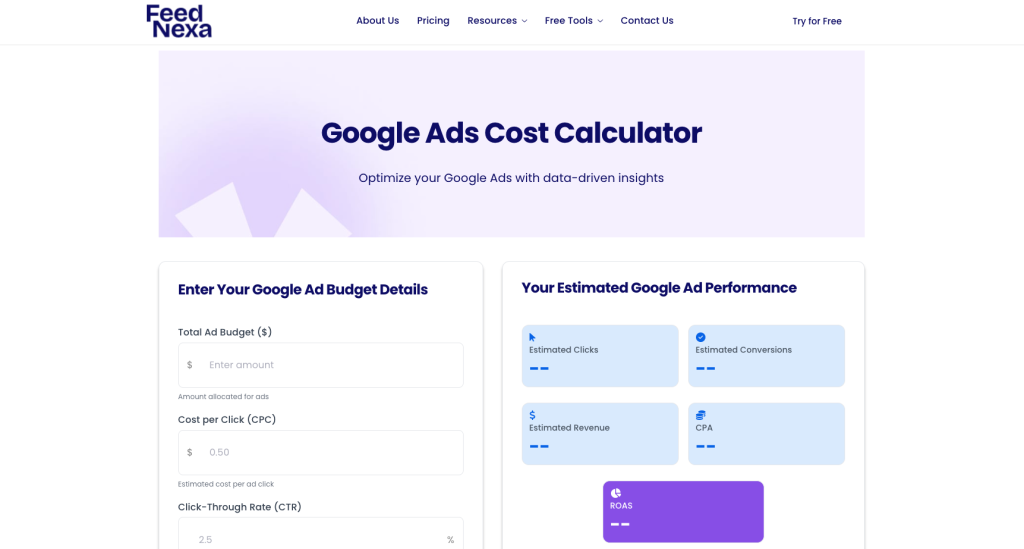
5. Organize Your Shopping Campaigns Logically
Break products into meaningful groups based on categories, price points, or performance. For example, an electronics brand might separate laptops into student, office, and gaming segments.
This structure allows you to control bidding and budget per group, and to tailor messaging more effectively. It also helps you identify which product segments are carrying the most weight in your revenue.
6. Keep Google Merchant Center Updated
Make sure your product feed is complete, clean, and compliant with Google’s formatting standards. This includes accurate product categorization, pricing, stock status, and promotional data.
Set inventory availability like “In Stock,” “Out of Stock,” or “Pre-order” correctly to avoid disapproval. Accurate, up-to-date feeds ensure your ads show for the right searches and convert efficiently.
7. Optimize Product Titles and Descriptions
Use short, keyword-rich titles that describe exactly what the product is. Your descriptions should highlight important features and match what shoppers are searching for.
For example, “Women’s UV Protection Jacket – Japanese Fabric” is far more effective than just “Sun Jacket.” The goal is to help Google, and shoppers, understand your offer instantly.
💡 Read More: Google Shopping Keyword Strategy: How to Win More Clicks
8. Use High-Quality Product Images
Images will be the first things a consumer notices. They need to be classy and professional. Ensure your visuals are high resolution, and able to show the product clearly.
Avoid going overboard with filters, or go for an image with a busy background. Clarity provides trust. A beautiful product picture can increase the click-through rate and simultaneously provide the perception of a higher-end brand.
👉 Learn More: How to Meet Google Shopping Image Requirements in 2025
Case Study: Successful Google Shopping Ads Campaigns
Prime Day may well be the most highly anticipated shopping occasion of the year, exclusive deals being offered to Amazon Prime members.
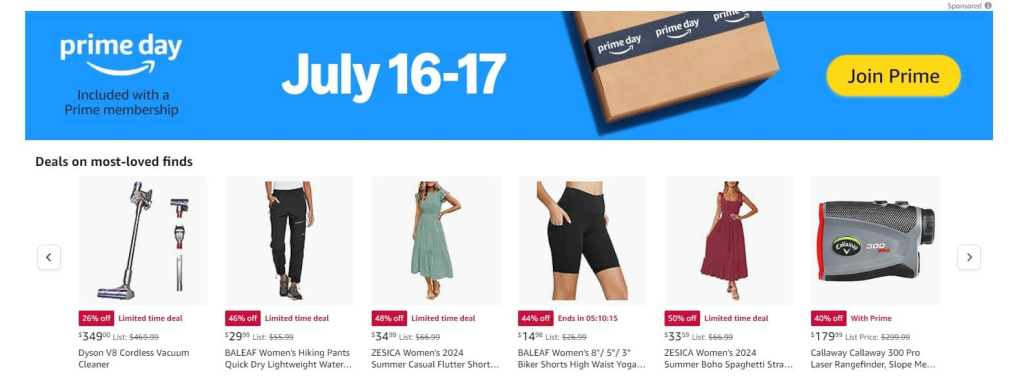
This Prime Day, with the intent to maximize sales and enhance branding across international markets, Amazon invested heavily in Google Shopping Ads. This campaign aimed at advertising limited period offers in electronics, home goods, and fashion.
The results spoke for themselves. This Prime Day, the measure of brand visibility across ad space, issued significantly to increase by about 30% for the duration of the campaign.
More importantly, PrimeDay was an unparalleled success for Amazon as it reportedly went on to receive orders for over 375 million products worldwide while millions of discounted deals saved in excess of $2.5 billion for consumers.
Conclusion
I wrote this guide to help you get a clear understanding of Google Shopping Ads, what they are, how they work, and how to set them up effectively for your store.
Now that you know the fundamentals, from setting up a product feed to optimizing your campaigns, you’re already ahead of many first-time advertisers.
One thing I’ve seen make a huge difference is the quality of your product feed. If you’re using platforms like Shopify or WooCommerce, a tool like FeedNexa can help simplify the setup, automate updates, and fine-tune your feed to meet Google’s standards, without all the manual hassle.