Key Things Missed in Google Shopping Product Title Optimization

Google Shopping product title optimization is crucial if you want your ads to convert and rank well. If you’ve been struggling with low click-through or conversion rates, it’s time to rethink your title strategy, because even the best products won’t sell if no one clicks.
| What you’ll learn in this guide: ● Google’s official title format and how to apply it ● Why optimized titles drive better CTR and ROAS ● 16+ proven tips to write high-performing titles ● How to optimize at scale using FeedNexa |
Official Recommendations for Google Shopping Titles
When it comes to Google Shopping Ads, your product title isn’t just for the customer; it’s also how Google understands what you’re selling. That’s why following Google Merchant Center’s title structure is key to showing up in the right searches.
Format Suggested by Google
[Brand] + [Product Type] + [Attributes]
(For example: Nike Running Shoes – Men’s, Size 10, Black)
This formula helps Google classify your product accurately while also showing potential customers exactly what they’re getting.
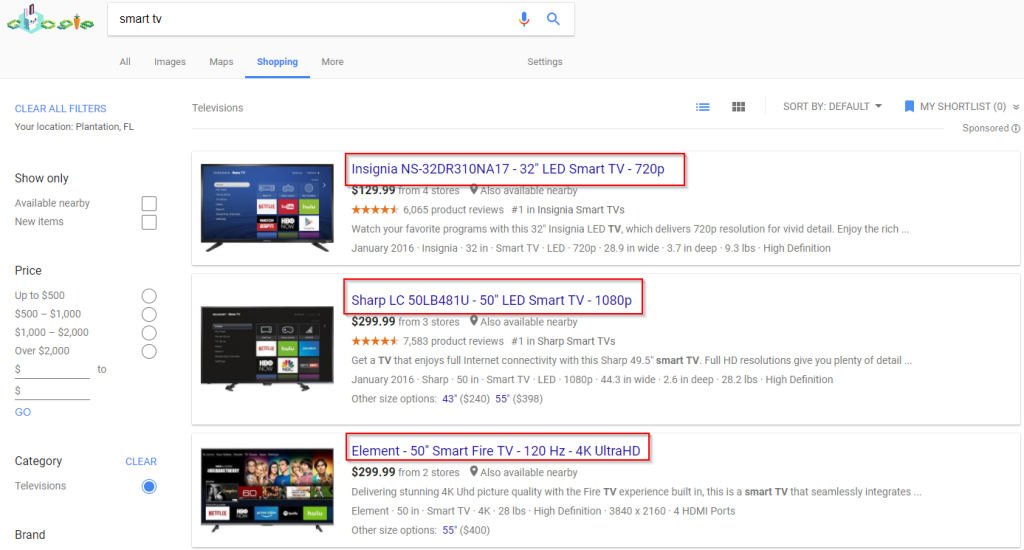
Essential Elements to Include
- Brand: Helps with recognition and improves trust.
- Key keywords: Use words shoppers are actively searching for.
- Variant attributes: Add color, size, material, or model number if applicable.
- Gender or use case: Indicate if it’s for Men, Women, Kids, or a specific activity (e.g., Outdoor, Office, Travel).
Actionable Tips for Google Shopping Product Title Optimization
These tips will go a long way in helping you create the best product titles while complying with Google’s formatting guidelines.
1. Follow Google’s Formatting Rules First
The title formula that Google emphasizes is the following: [Brand] + [Product Type] + [Attributes]. Attributes may include size or color, and gender-specific mentions like “Women’s” or “Kids’.”
Titles need to be confined to a maximum of 150 characters. Avoid full caps, exclamation marks, and sales terms like “Best” or “Amazing.” Thinking of titles in terms of Google means clean, objective, and keyword-relevant.

2. Think Like a Shopper
The very best method of writing in the field of search engines is to become a searcher. You have to contemplate what your target customer is willing to type in order to find the product.
Are they finding it via brand, use case, or product features? The little words “wireless,” “eco-friendly,” or “slim fit” could matter the most. Align your title with these intents.
3. Include Relevant Keywords
Google tries to correlate the words in your title with queries where it shows your ad. So, if you lose a crucial keyword? You are literally invisible.
Use Google Keyword Planner or your Google Ads Query Report to find how buyers are looking. Then, inject the top terms into the product title naturally.
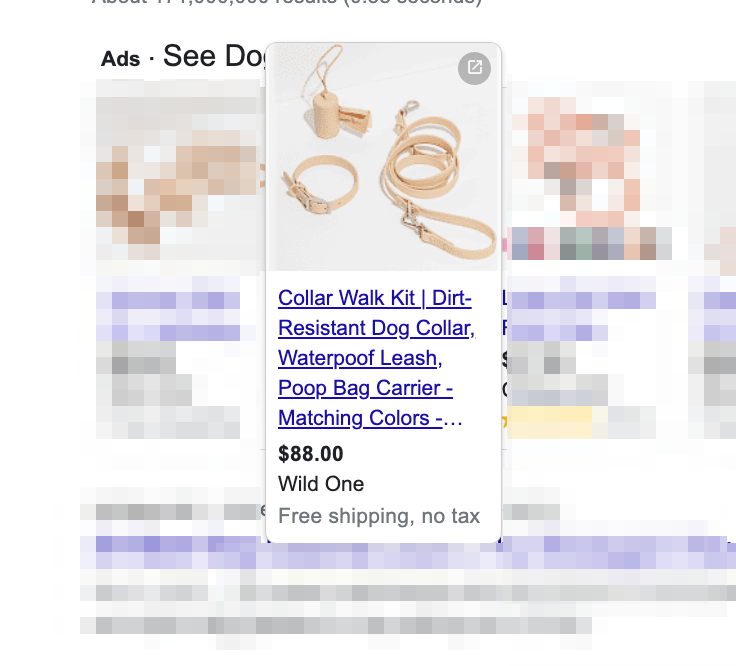
4. Start With What Matters Most
Google tends to truncate your title after 70 or so characters, especially on mobile devices, so put your strongest words near the front.
Put brand name, product type, and defining features first. That way, even if it is cut off, shoppers still see the most important info.
5. Add Product Descriptors
Don’t just stop at basic labels. Be more descriptive. Use “men’s lightweight trail running shoes – blue, size 10” instead of just “running shoes.”
These modifiers help Google target the appropriate audience and increase your chances of conversion.

6. Mention Category and Brand
Whenever someone searches for “Sony noise-canceling headphones,” a brand would therefore be sought in a particular category. So, such a title should clearly embody that perception.
Together, they make the products easier to recognize and more likely to show up in qualified searches.
7. Keep It Under 150 Characters
While 150 is the limit, most devices will show barely anything up to 70 or 100 characters. If your critical information lies beyond that point, then it will adversely affect the consumer’s attention.
Make it short. Critical info should come at the beginning of the name and do not feel obliged to fill the title with any extra words just to hit the limit.
8. Use Sensory or Emotional Words
Titles that create visual imagery usually perform better. Words such as “cozy,” “sleek,” “bold,” or “vintage” draw attention and can boost click-through rates.
Of course, they should still describe the product correctly. A good example could be: “vintage-inspired leather tote, brown, large size.”
9. Highlight Differentiators
If your product solves a problem, emphasize it. For example, if you sell hair dryers that keep hair frizz-free, say that in the title: “Frizz-Free Ionic Hair Dryer for Thick Hair.”
Think beyond features and emphasize the advantages that buyers notice and that solve real problems.
10. Use Search Query Data to Refine
Go through the search terms report on your Google Ads account. Are there expressions that shoppers use that you haven’t considered for your product titles?
If so, update them. For example, if users search “adjustable standing desk” and your title only says “office desk,” you’re missing out.
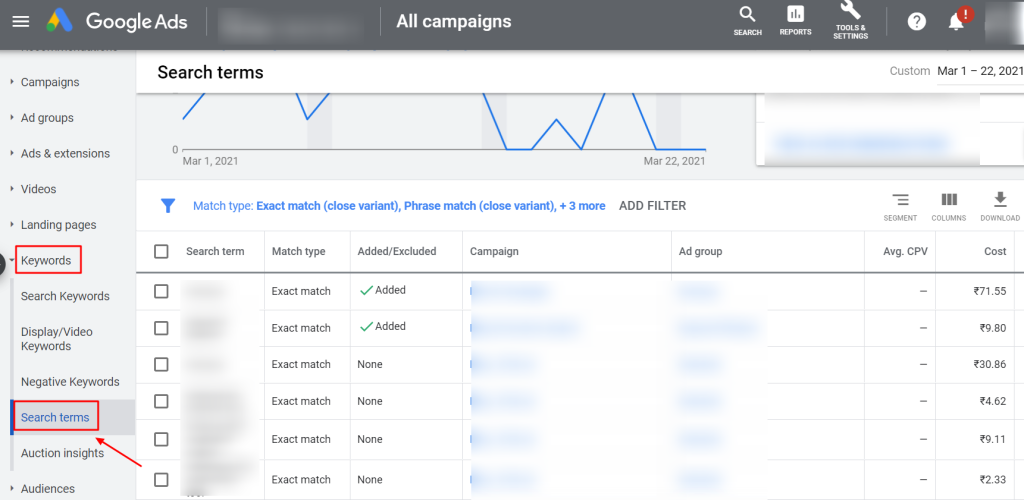
11. Test and Iterate
Optimization isn’t one-and-done. A/B tests different versions of your titles and track which ones lead to more impressions or conversions.
Try swapping word order, changing adjectives, or testing with and without brand names. Continuous improvement is the key to long-term success.
12. Match Your Product Title with Landing Page Headlines
Your product title in Google Shopping should closely match the product name on your landing page. This consistency reassures shoppers that they’ve landed in the right place and helps maintain trust throughout the buying journey.
As a result, Google will see a higher level of relevance between your ad and landing page, which can boost your Quality Score and increase conversions.
13. Avoid Redundant Words from Other Feed Fields
When crafting your product title, avoid repeating details already present in other fields like brand, color, or gender, unless they’re essential for clarity. Titles should focus on what makes the product unique, not just restate existing info.
That way, you free up valuable space to include differentiators or popular search terms that can actually improve performance.
14. Use Specific Numbers to Add Clarity and Trust
Consumers respond well to exact specifications. Including dimensions, screen sizes, storage capacities, or model numbers helps them quickly verify whether the product suits their needs.
More importantly, Google’s algorithm also favors numeric data because it helps with search precision, meaning your ad is more likely to appear in the right queries.
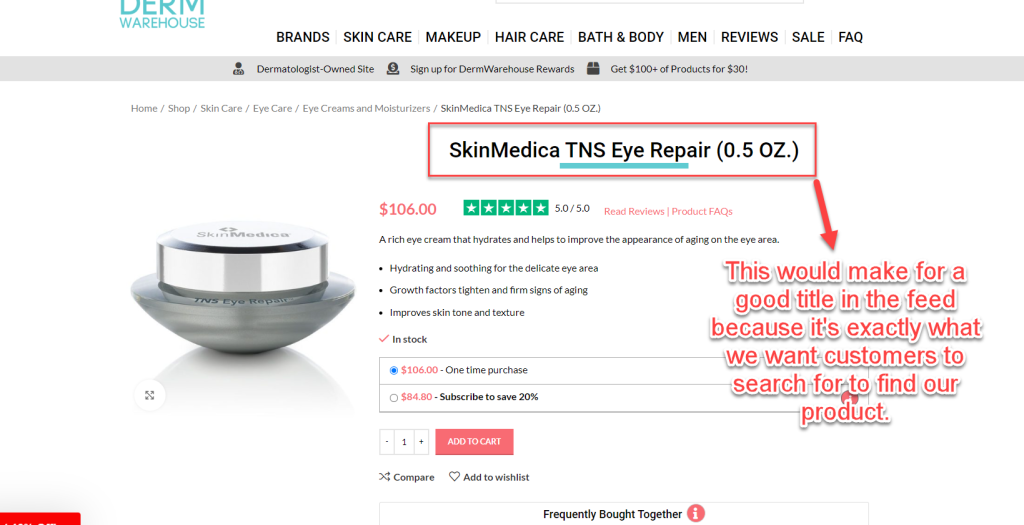
15. Include Seasonal or Promotional Modifiers
Add terms like “Back to School,” “Holiday Gift,” or “2025 Edition” to make your listings more timely and compelling during campaigns. These modifiers can add urgency and relevance during peak shopping windows.
However, be sure to remove or update them when the season ends to avoid misleading customers and hurting your product’s approval status.
16. Localize Product Titles for Regional Audiences
If you’re targeting shoppers in different countries or regions, tweak your titles to reflect local spelling (e.g., “colour” vs. “color”), measurement units, or plug types. Localization makes listings feel more personal and credible.
In other words, adapting your titles to match cultural and linguistic expectations can improve click-through rates and reduce bounce from confused shoppers.
How to Optimize Product Titles at Scale Without Manual Work?
FeedNexa is built specifically for Shopify merchants who want full control over their product data without dealing with the headaches. With intuitive customization tools, you can rewrite product titles, map fields exactly as Google recommends, and apply bulk edits, all in one place.
Even better, FeedNexa helps perform product feed syncing automatically with Google Merchant Center so that your feeds will be maintained for the latest updates and compliance. Say, if you are renaming or working on seasonal sale titles or testing new title formats in FeedNexa, it is advised that you work quickly without any code changes.
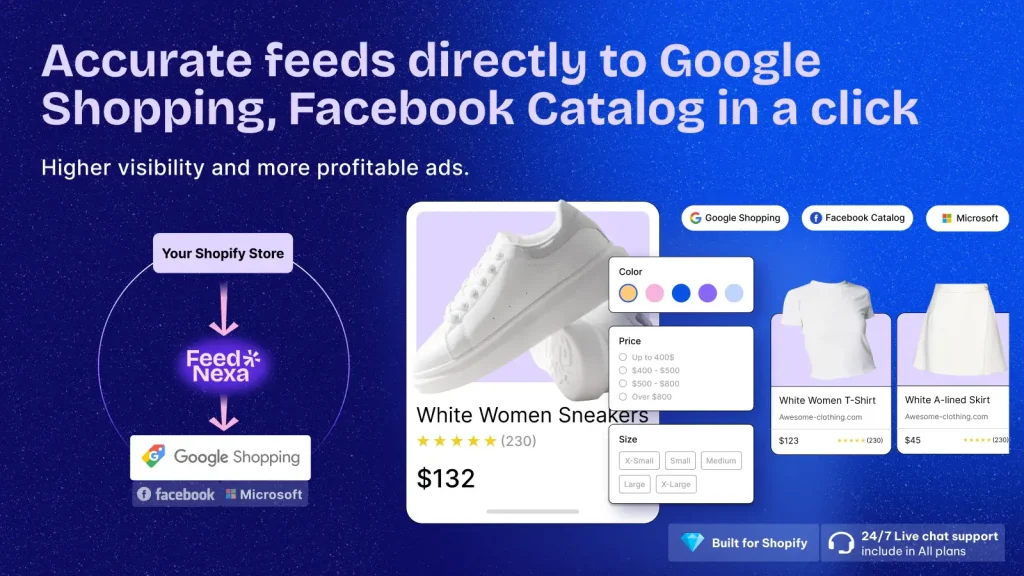
Why Google Shopping Product Title Optimization Matters
Your product title is the very first thing both Google and potential customers see. It acts as a bridge between your product and the right shopper. Below are three reasons why investing time in crafting the perfect title can pay off big:
Helps Google Understand Your Product
Google Shopping doesn’t rely on keywords you bid on; it reads your product data. As a result, the title contributes significantly to how the listing is matched with shopper searches.
The clearer a title is, the better Google will put it in front of the right audience, which means better traffic and conversions.
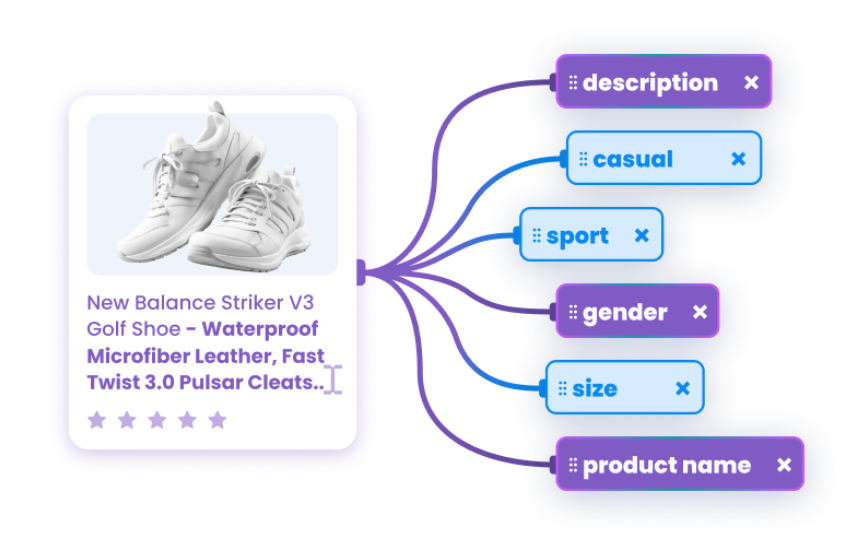
Boosts Visibility and Click-Through Rate (CTR)
Shoppers are just gabbing here and there. So your title needs to grab the customer’s attention at first sight, using whatever relevant keywords are applicable.
Using more relevant titles will help in gaining more clicks; a higher CTR indicates to Google that your product is of better quality, and may even place your ads better and at a lower cost.
Drives Better Ad Performance Without More Spend
Many times, outperforming your competitors will require a higher ad budget, but sometimes all it takes is having a better title to get more impressions and conversions.
Optimizing titles gives you more ROAS from the same campaign spend. It’s a low-effort, high-impact change that keeps paying off.
How FeedNexa Helped Me Optimize 25,000 Product Titles
Managing product titles at scale isn’t easy. In one of my projects, I had to deal with over 25,000 SKUs, each with inconsistent, outdated, and messy titles. Some included key info like the product year, others didn’t. Some were too long, some too vague. Upon reviewing performance data, I noticed a notable trend: titles that began with a year consistently performed better in terms of CTR, ROAS, and conversions.
The problem? I needed to rewrite thousands of titles, fast. Manual updates were out of the question, and spreadsheet formulas couldn’t handle the variations. That’s where FeedNexa came in.
Using FeedNexa’s bulk editing and smart filtering tools, I first filtered product titles that were missing key elements, such as the release year. Then, instead of setting complex rules, I manually refined the selection and used bulk editing to apply consistent formatting on a large scale. I standardized capitalization, removed filler phrases like “Full Catalog,” and added performance-boosting keywords such as “Model Reference File” across thousands of listings, all without touching a single spreadsheet.
The impact was clear just weeks later:
- Clicks increased by 20%
- Conversion value jumped by 43.7%
- ROAS improved by 4.26%
- Cost per conversion dropped by 7.6%
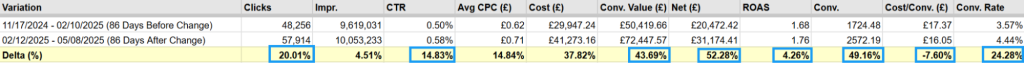
Conclusion
If you’re serious about improving your ad performance, Google Shopping product title optimization isn’t optional; it’s essential. The right title helps Google understand your product, connects you with the right audience, and drives more clicks without increasing your ad spend.
Use the tips above to fine-tune your titles with real intent in mind. And when it’s time to scale, don’t settle for spreadsheets. FeedNexa is your go-to tool to optimize, edit, and sync product titles across your entire feed, fast, accurate, and fully in line with Google’s best practices.