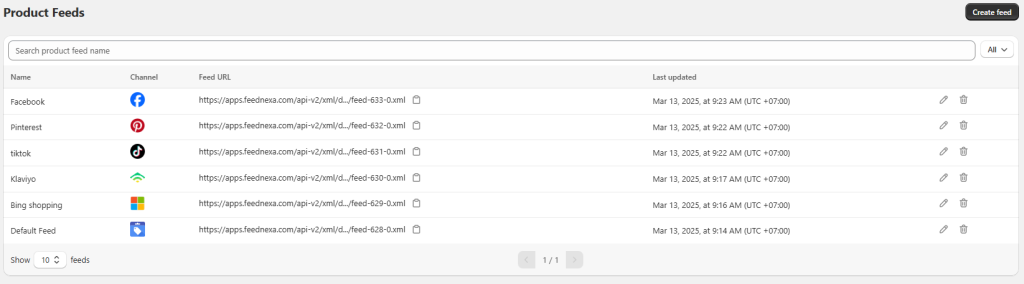Welcome to our Knowledge Base
🧩Product feeds
A product feed, otherwise known as a data feed contains all of your product’s information like (Google, Microsoft, etc.). This guide will help you with the necessary steps.
🔗Create Product feeds
Step 1: Go to Product Feeds
- In the Feed Info & Sync section, create a Feed Name and set the Schedule Sync
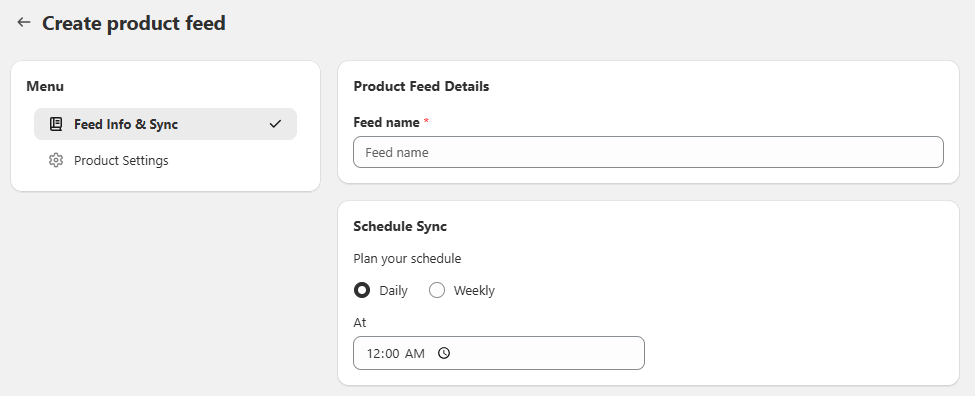
Step 2: In the Product Settings section, set up some settings for products you want to sync to GMC
- Product Source
- Market & Logistics Information
- Default Settings
- Product Category
- UTM Tracking
- XML Template
We support templates for Google, Bing, Facebook, Klaviyo, Pinterest, and TikTok here.
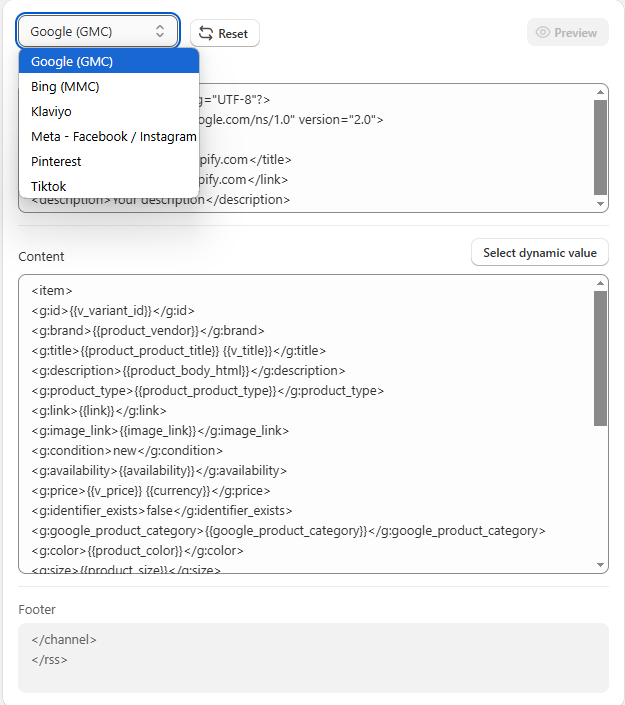
If you don’t want to use the templates, you can easily customize XML feed fields here.
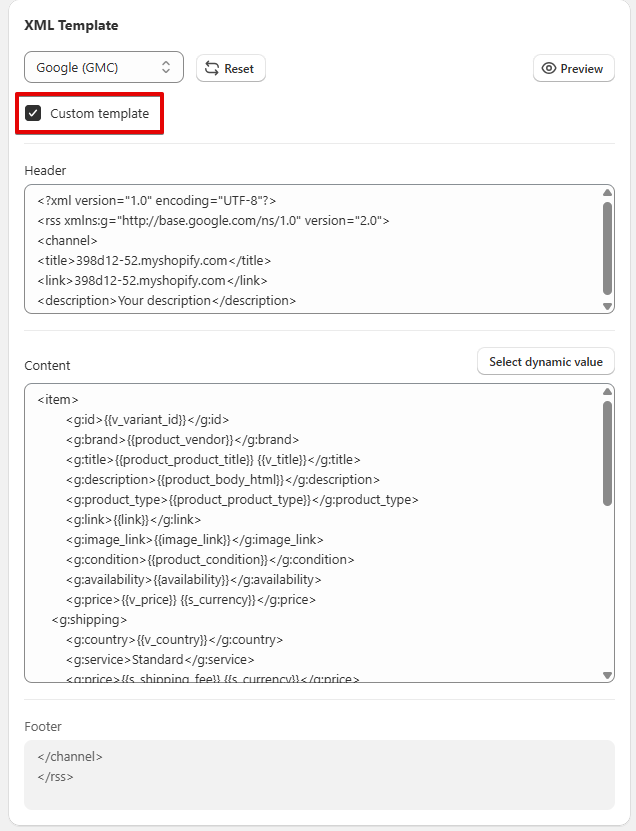
Step 3: Click “Save” and “Generate XML file”
The XML link will appear here, and you can copy it to register it on GMC
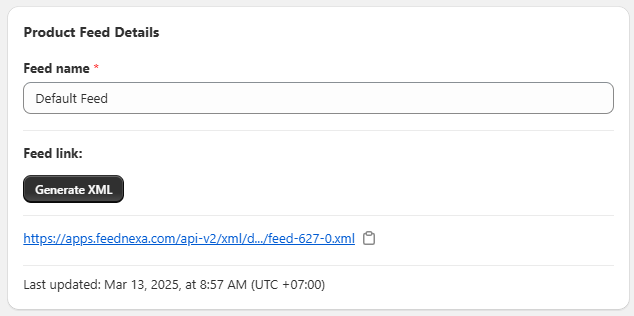
👌Manage Product Feeds
A centralized dashboard to control, optimize, and monitor your product listings across multiple advertising platforms.