Welcome to our Knowledge Base
3️⃣Step 3 – Sync To GMC Settings
This step focuses on configuring how and when your product feed is synced to Google Shopping.
Set up Marketplace
- Select language
- Select country of sale: Specify the country where your products will be sold
- Select currency: Choose the currency in which your product prices will be displayed.
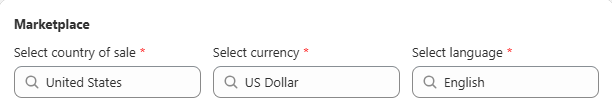
We only support markets that are set up and listed in Shopify store Markets.
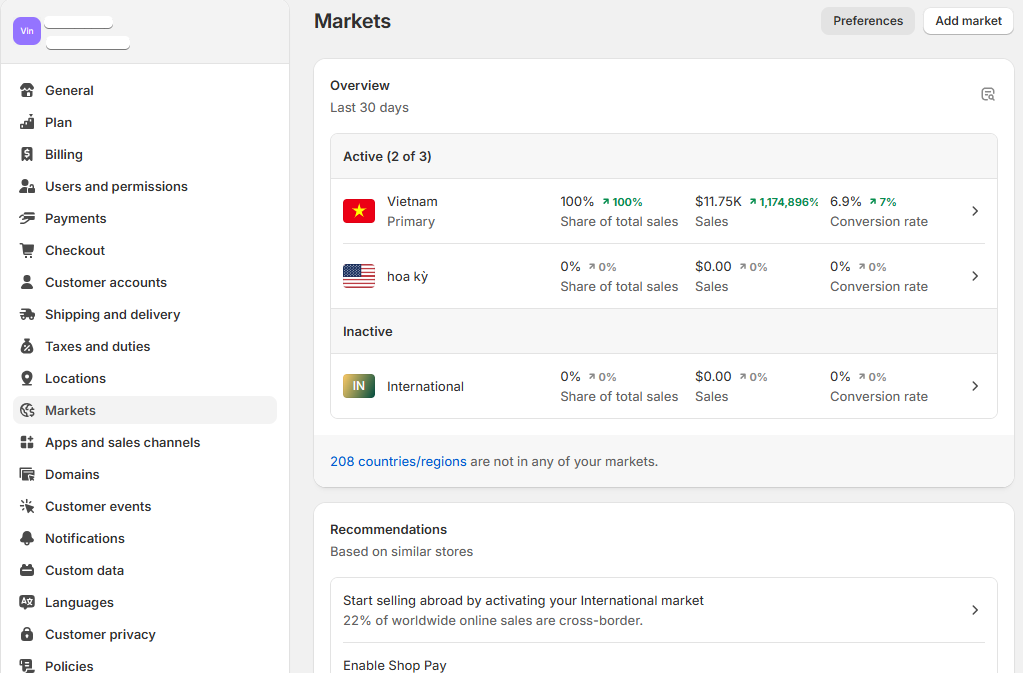
Shipping setting
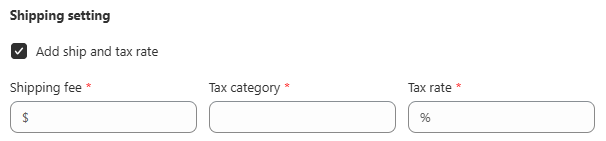
Schedule Sync
Plan how often your product feed is updated and sent to GMC
- Daily
- Weekly
- Repeat
- If you choose Weekly sync, you can specify the day of the week when the sync should occur.
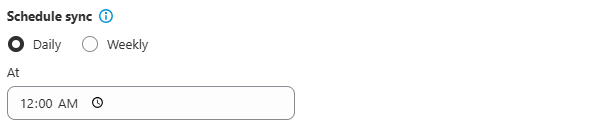
⏭️ Click “Sync now”, “Complete and Save” to complete the onboarding process or “Previous” to return to Step 2.
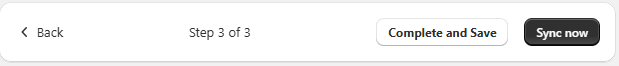
- Sync now: Your product will be synced to GMC immediately based on previous basic settings.
- Complete and Save: Your products will be synced to Google Merchant at the time based on your scheduled sync setting. You can adjust the settings after onboarding.