Google Merchant Center Misrepresentation: Causes & Fast Fixes!

Google Merchant Center Misrepresentation is more than just a warning; it can result in serious consequences like product disapprovals or a full account suspension. If your account is suspended, all your products will be removed from Google Shopping.
This blog is a one-stop solution for understanding everything related to misrepresentation, it defines what misrepresentation is, how it can be solved, and ways to avoid it plus extra tips!
What is Google Merchant Misrepresentation?
Google Merchant Misrepresentation happens when a seller provides an incorrect or false representation of their business or products or services. For example, they may fake their identity, exaggerate how qualified they are, or offer misleading information surrounding the products they sell. This violation can result in account suspension, preventing the merchant from advertising on Google Shopping.
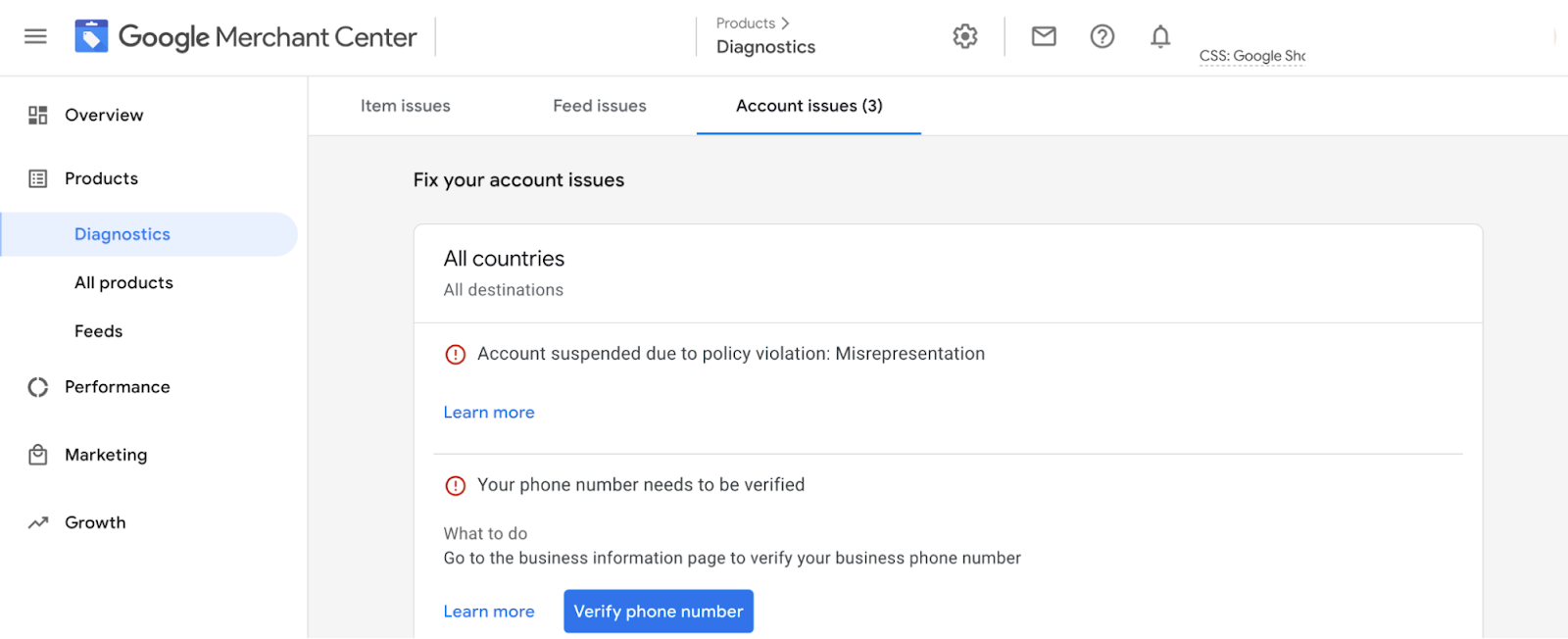
Google Merchant Misrepresentation can take various forms, as outlined in Google’s official policy. These include:
- Omission of Relevant Information: Failing to provide essential details about a product or service, such as hidden fees or required add-ons.
- Unavailable Promotions: Advertising discounts or offers on products that are out of stock.
- Misleading or Unrealistic Promotions: Exaggerating deals, using false urgency tactics, or promoting discounts that don’t actually apply.
- Unacceptable Business Practices: Selling restricted or unethical products, such as miracle cures or misleading financial services.
Common Causes of Google Merchant Center Suspended Due to Misrepresentation
What causes misrepresentation in Google Merchant Center? To begin with, it causes account suspension and product disapproval, which severely hinders an organization’s advertising efforts on Google Shopping. Below are some of the most frequent with reference to misrepresentation and the reasons for which they could trigger policy violations.
1. Inaccurate Product Information
Incorrectly providing information regarding the price, availability, or specifications of a product could mislead the customers themselves. If the price stated on Google Shopping is different from the price on the website, or if an item is indicated as “in stock,” but it is actually not available, customers will feel misinformed. Google requires the updating and honesty of all listings to prevent such an event from happening.
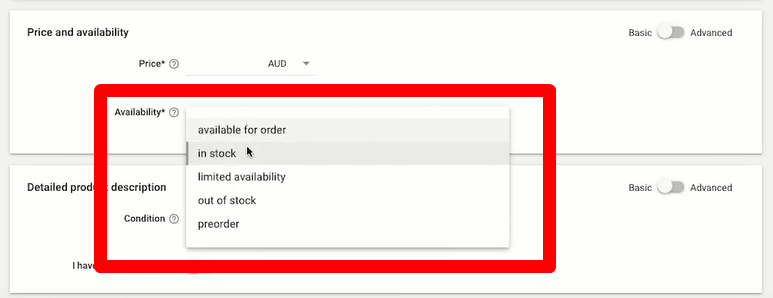
2. Missing Important Information
Another kind of misrepresentation involves telling the potential customers nothing important about a product or service. Similar issues occur if the product requires extra conditions, hidden costs, or other purchases for complete functionality. Those terms have to be clearly stated there. Non-transparency may lead to customer dissatisfaction, refunds, and policy violations too.
3. Misleading Promotions
Exaggerated or unclear promotions can result in Google flagging your account. For example, advertising “50% off everything” so that it only applies to selected items can be misleading, and further using urgency tactics like confusing countdown timers that may reset anywhere could mislead shoppers. Google tirelessly purges misleading ads in the name of the consumer.
4. Unavailable Promotions
Running promotions for unavailable products is another violation. If an item is out of stock but still appears in ads or discount banners, customers may attempt to buy it, only to be disappointed at checkout. This damages trust and signals to Google that inventory updates are not being properly maintained. Regularly reviewing stock levels and promotions can help prevent such issues.
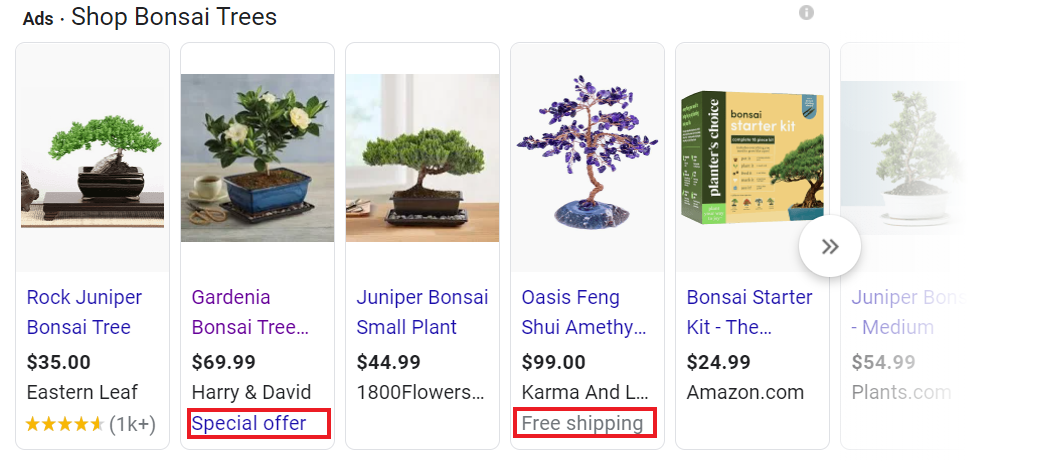
5. Unacceptable Business Practices
Merchants shall be strictly prohibited from advertising products that make false claims or take advantage of consumers. Miracle cures, extreme weight-loss supplements, or products that don’t deliver on their promises with scientific evidence are some examples. Violation of these principles can get you an instant account suspension. All products should be in accordance with Google’s ethical standards and local laws.
6. Inconsistent Store Policies
Your shipping, return, and refund policies should be clear and consistent across all platforms. If there is a contradiction between your website’s stated return policy of 30 days and your Google Merchant Center’s maximum of 14 days, it might get flagged in the audit process. Confusing refund policies or anything that puts customer options into question can only put you at liability for violating policies. Make sure that everything aligns so there are no problems.
7. Mismatched Information Between the Website and Google Merchant Center
Google systematically verifies that the information given in your Merchant Center account corresponds with your website. For example, mentioning “free shipping” in the ad but charging for shipping on your site can confuse and would probably lead to product disapproval or account suspension. Hence consistency forms the basis of ensuring that you remain compliant with Google policies.
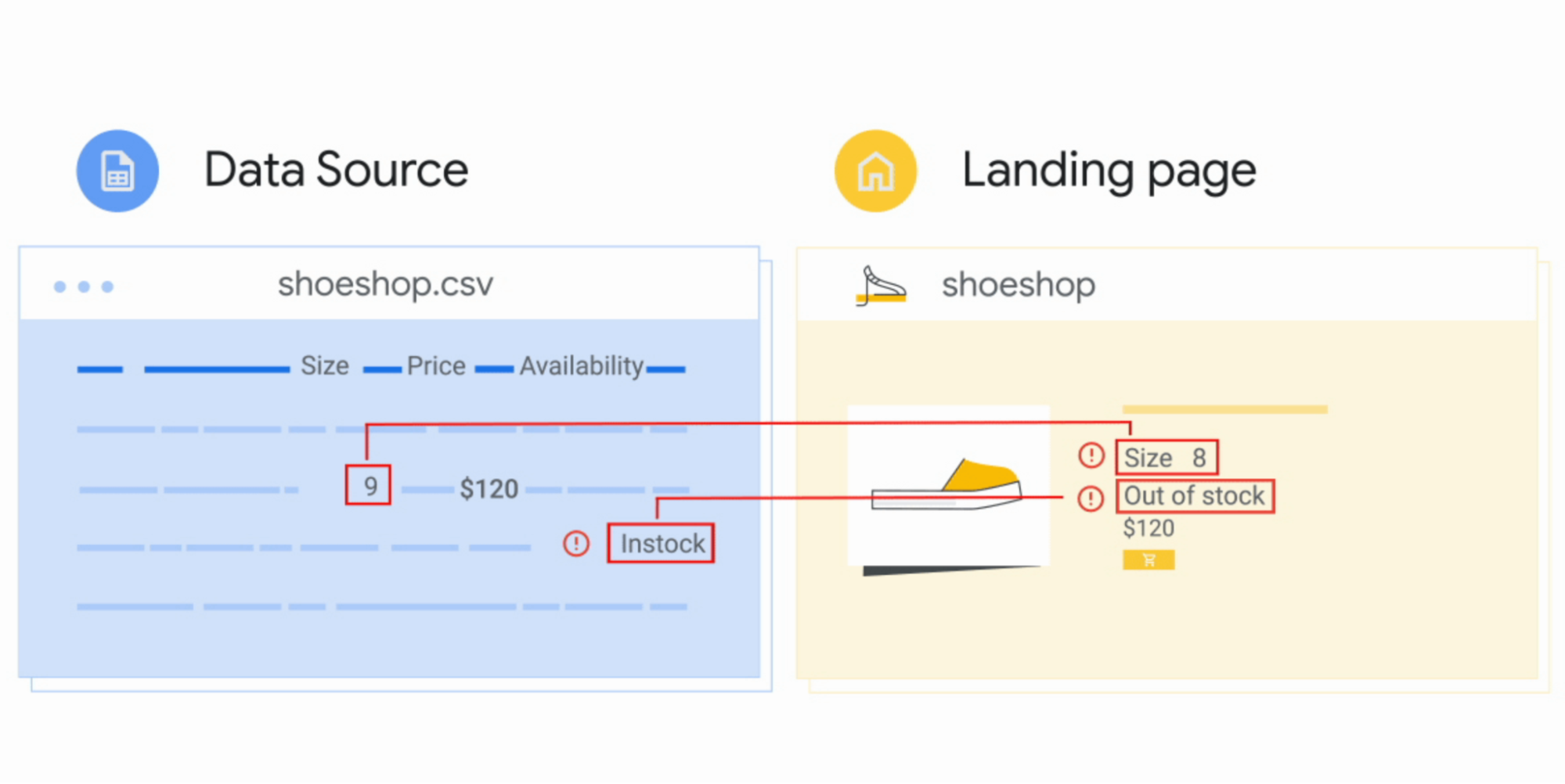
How to Fix Google Merchant Center Misrepresentation
#1 Check the Issue
First, look carefully for the specific reason behind why your account has been flagged. Review Google Merchant Center policies and any notifications sent to you by Google and look for precise violations, including misleading product information, discrepancies in pricing, or less-than-clear business practices.
Knowing the specifics behind the flagging will set you on a path to correct that issue as opposed to potentially random changes that might very well not fix anything.

#2 Audit Your Product Feed
The Google Shopping presence of your product feed is timely and critical. Any inaccuracy in the feed may result in misrepresentation. Perform an extensive audit to ensure all product data is accurate and updated.
- Check Product Descriptions: All product descriptions should be clear, factual, and free from exaggeration. Avoid any misleading wording such as “best in the market” or “guaranteed results,” unless there are grounds to prove it.
- Verify Pricing: The amount that should appear in your product feed must be the final amount that customers have to pay and must include applicable taxes and shipping fees or other charges. Price discrepancies between product listings and the checkout page usually cause misrepresentation flags.
- Review Product Attributes: Size and color, material and condition are just examples of attributes you cross-check to ensure they match those of the actual product. Any discrepancies between the product feed versus the website will easily be taken as misleading.
- Examine Product Images: The images should be clear, high-quality, and show the actual product. Avoid stock images that do not match the actual item being sold. If the product has other variants, the displayed image should signify the chosen option.
Manually auditing the product feed actually takes quite some time and may be fraught with errors. So, for a more simplified process for accurate audits, an automated tool such as FeedNexa App , works on product feed optimization and keeps listings updated and compliant with requirements from Google.
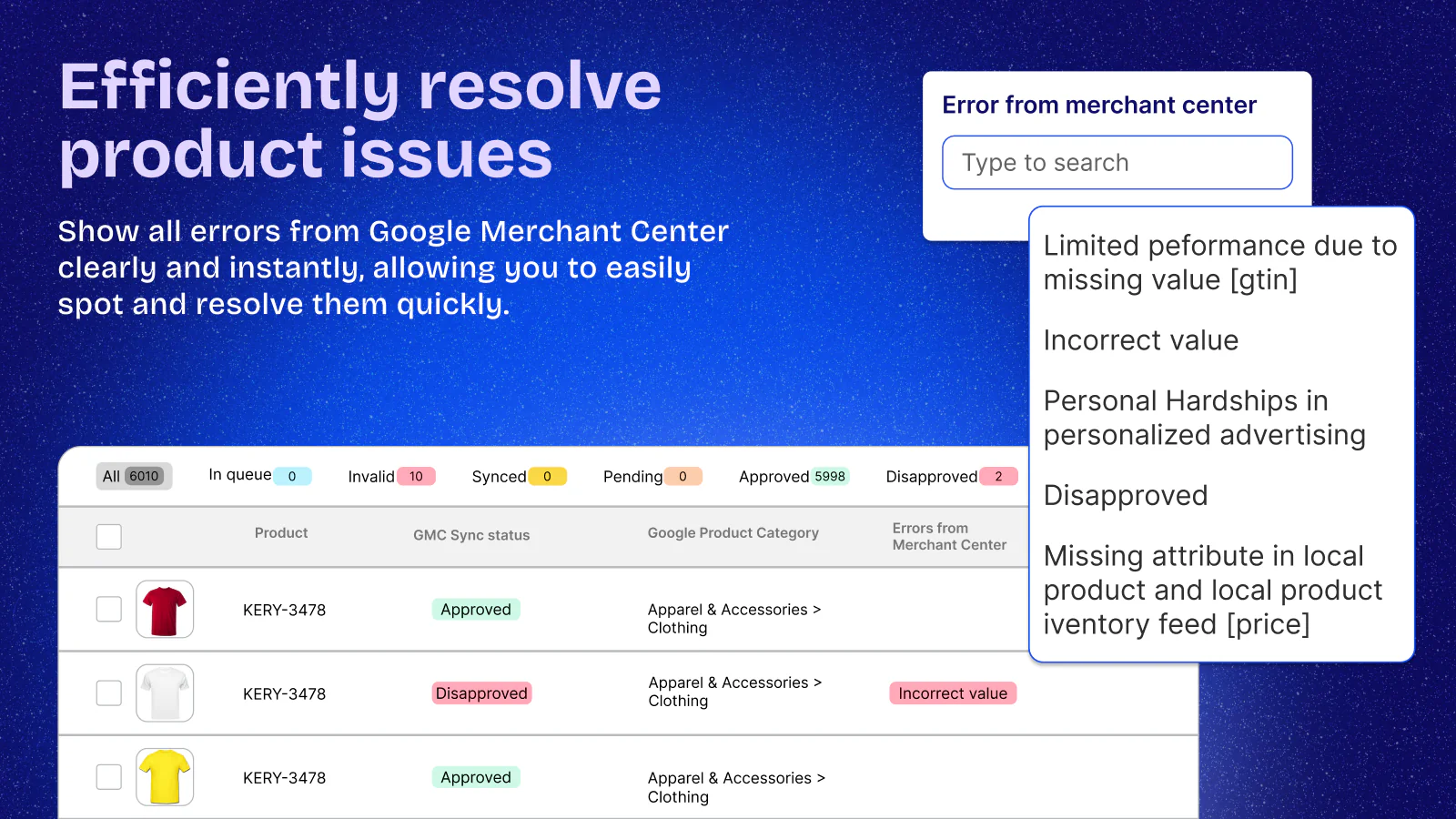
#3 Update Your Website
Your website must correlate with the product information submitted to Google Merchant Center. Even slight discrepancies may attract a policy violation.
- Ensure Landing Pages Match Product Feed Data: The title, price, description, availability, and images shown on your website should be the same as those presented in the product feed for discrepancies may be flagged as misrepresentation.
- Check for Inconsistencies in Promotions: If your business is running discounts or special deals, they should be uniformly communicated on your website and your product listings. Try not to be misleading by labeling these as “Limited Time Offers” if such sales run indefinitely.
- Clarify Business and Shipping Policies: Clearly outline your return, refund, and shipping policies on your website. Vague, missing, or differing policies from what’s stated in your Merchant Center account could serve to get you flagged by Google.
#4 Remove Problematic Products
If you identify specific products that are triggering misrepresentation issues, remove them from your product feed immediately to prevent further violations. This can be a temporary solution while you make necessary updates. Once corrections are made, you can re-upload the products for review.
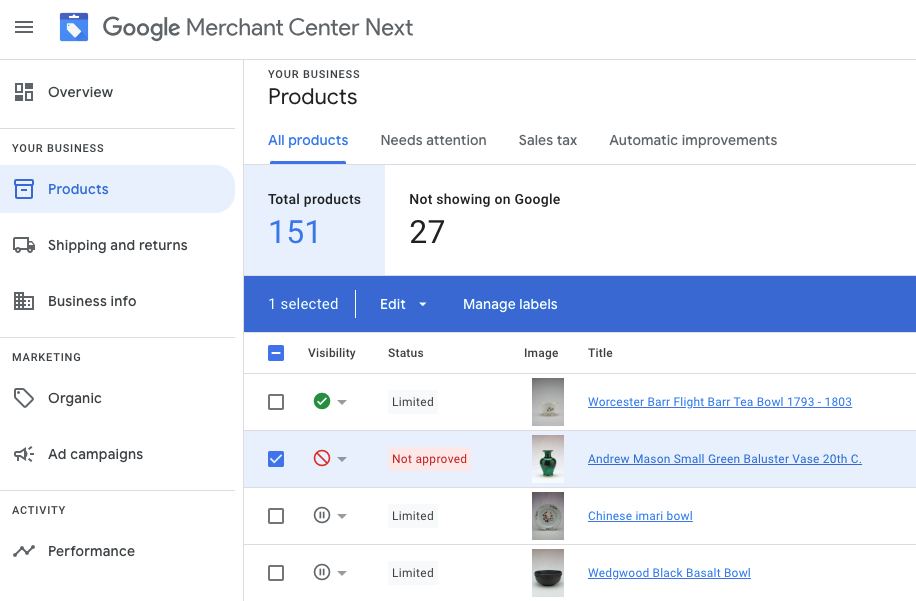
#5 Appeal If Necessary
If you believe your account was wrongly flagged for misrepresentation, you have the right to appeal Google’s decision. However, it’s important to prepare a strong case before submitting a request.
- Review the Suspension or Warning Notice: Carefully examine Google’s explanation of the misrepresentation issue. Cross-check your product feed and website against their feedback.
- Gather Supporting Evidence: Provide Google with screenshots, invoices, certifications, or other documents that prove your listings comply with Google’s policies. If your pricing was flagged, show proof that taxes and shipping fees are correctly calculated.
- Submit an Appeal: Explain why you believe the flag was incorrect and what corrective actions you’ve taken. Be concise and factual in your response.
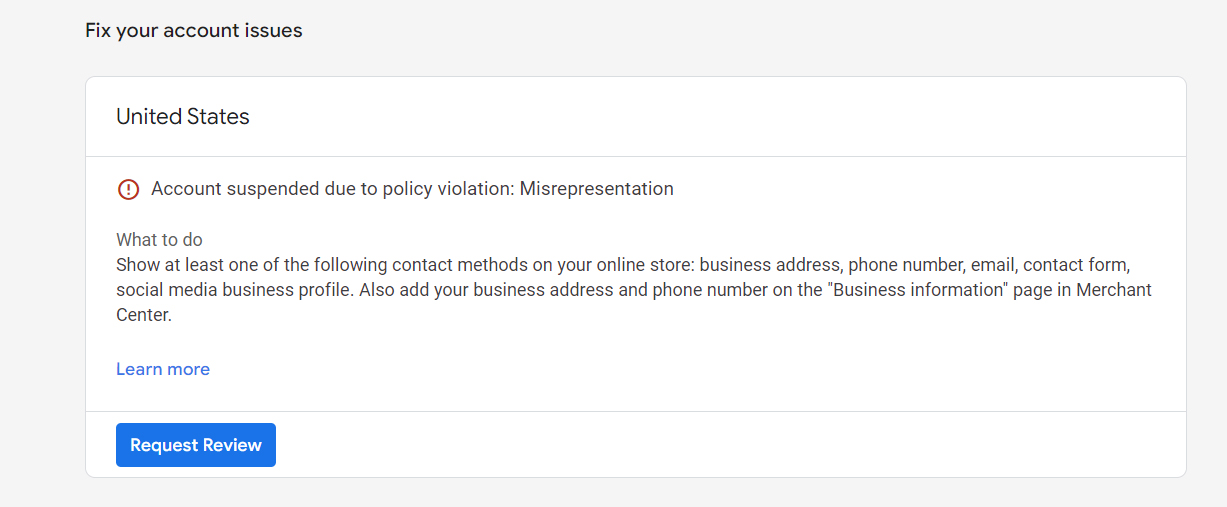
How to Prevent GMC Misrepresentation Flags
Google continuously monitors websites and advertising accounts to identify policy violators and ensure a safe platform for users. To avoid being inadvertently penalized in their efforts to eliminate deceptive advertisers, prioritize transparency in both your website content and Google Merchant Center account.
Ways to prevent your GMC account from being flagged for misrepresentation:
- Check Google policies regularly and ensure that products registered in your Google Merchant Center align with those on your website.
- Outline your business model clearly and use simple, honest language everywhere on your site.
- Do not advertise or sell any products that violate Google ad policies.
- Make sure the business information across all platforms is consistent and updated, including contact information and policies.
- Engage actively with customer feedback. Response to all negative reviews shows that you own up to your mistakes and are transparent.
- Regularly update product availability in data feeds so that old listings do not get in the way of a misrepresentation violation.
To avoid Google Merchant Center misrepresentation flags and potential account suspension, using a reliable feed management tool can make all the difference. FeedNexa optimizes your product feed specifically for Google to ensure the accuracy and compliance of your listings from day one. If an automated feed update is employed, it eliminates possible errors that may result in violations of company policies, saving much time and effort.
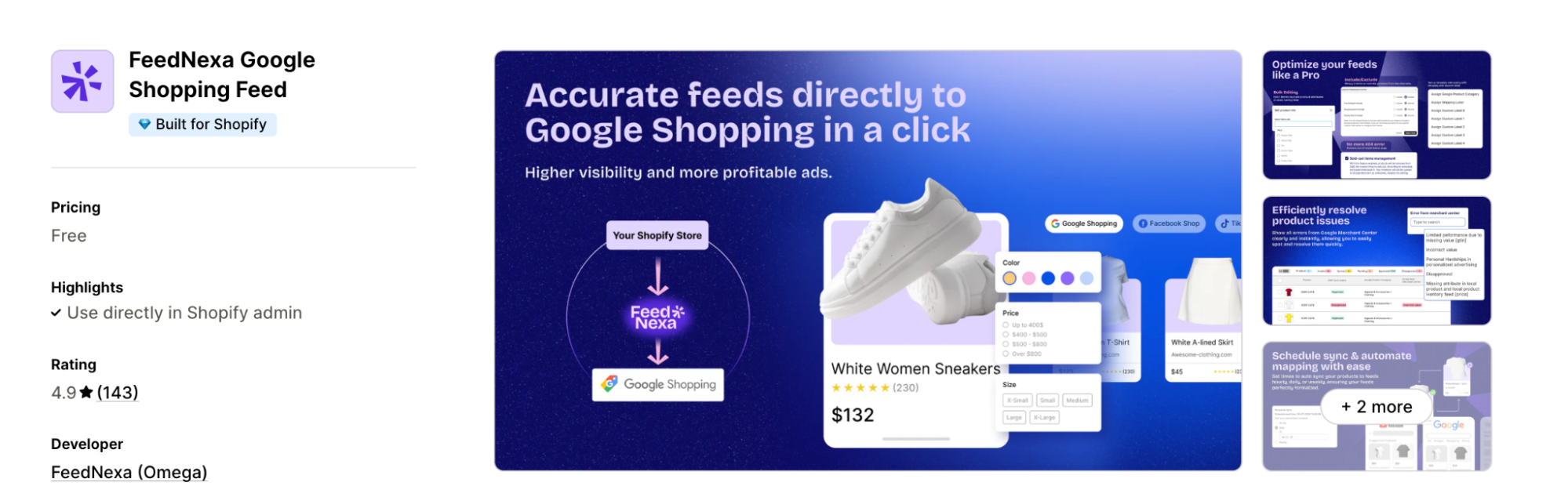
With FeedNexa, optimizing and managing your product feeds becomes a walk in the park, giving room for reduced instances of misrepresentation while turbo-boosting performance. Let your listings be free of errors, and let you concentrate on building your business with confidence.
Conclusion
In summary, fixing misrepresentation issues in Google Merchant Center helps get your account back on track and keeps your business trustworthy. By following these steps, you can correct the problems, follow Google’s rules, and grow your business the right way.