Google Merchant Center Suspension: Issue Explained and Solved

A Google Merchant Center suspension can catch you off guard, especially if you’re unsure what triggered it. Why was your account suspended, and more importantly, how can you fix it fast and get back to selling? In this guide, we’ll break down the most common causes and give you a clear, actionable plan to recover your account.
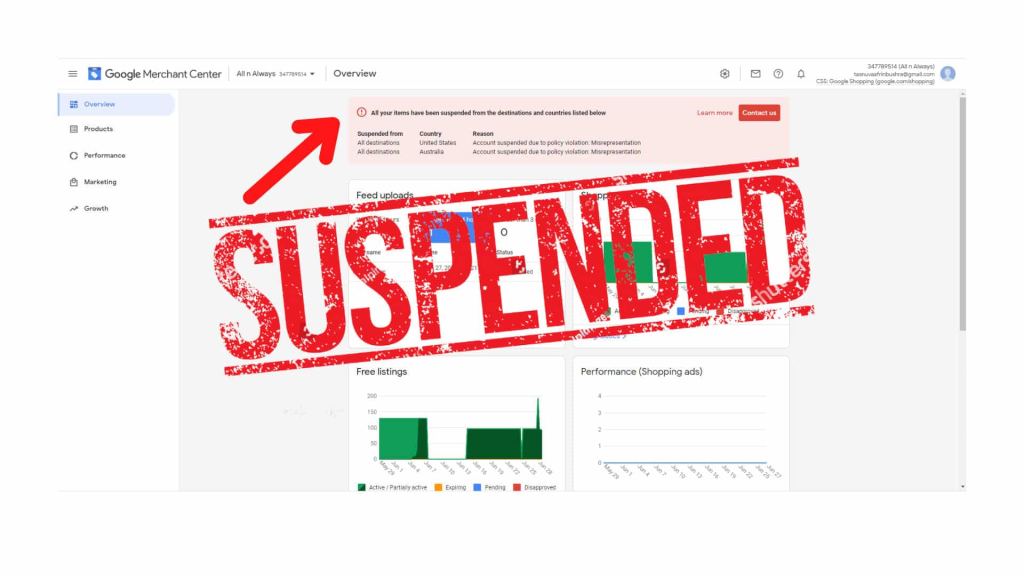
Impact of Google Merchant Center Suspension on Google Ads Account
Although Google Merchant Center and Google Ads are separate platforms, they’re closely linked, especially for Shopping campaigns. If your GMC account gets suspended, it can directly affect your ad performance on Google Ads.
- Shopping campaigns will stop running: A suspended GMC account means all product listings are removed, and related Shopping ads are paused, even if your Google Ads account is still active.
- Loss of visibility: Without product listings, your ads won’t appear in Shopping placements, leading to a drop in traffic and conversions.
- Your Google Ads account may also be suspended: If you’re wondering “why is my Google Ads account suspended”, it could be tied to violations within your connected Merchant Center. Serious issues like misrepresentation or selling prohibited products can trigger a suspension across both platforms.
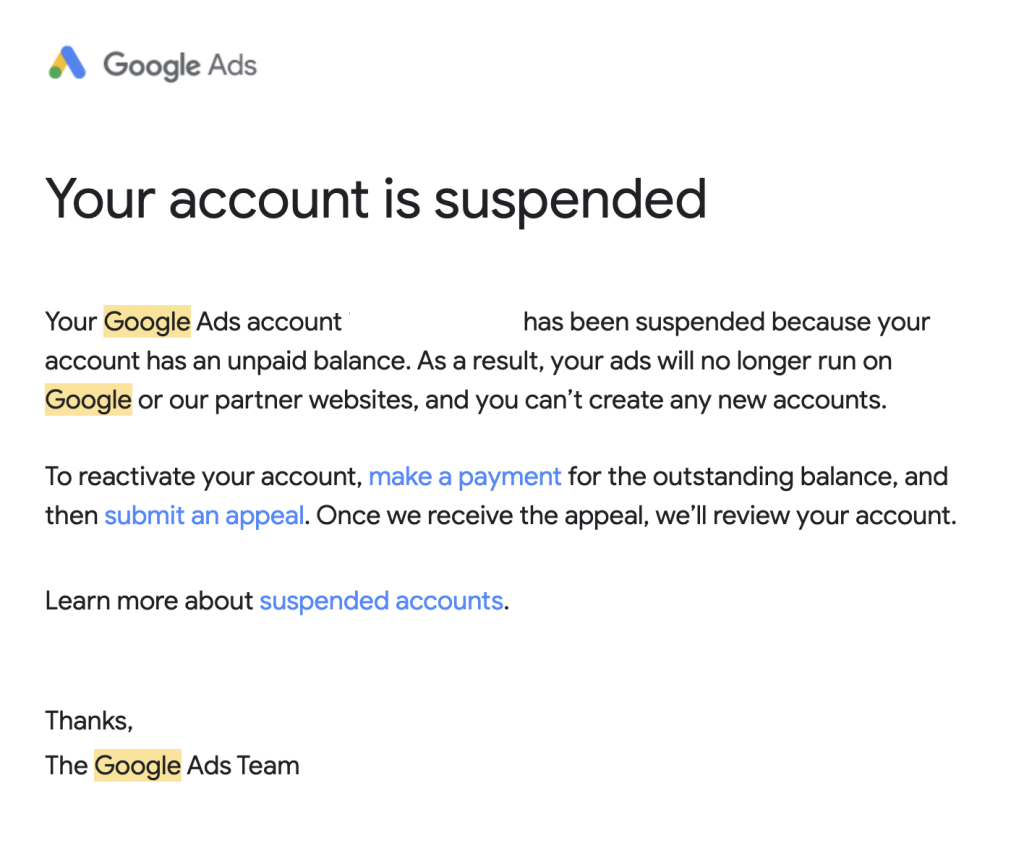
What is the Most Common Reason for GMC Suspension?
According to many merchants who have posted their experiences on forums, the most common cause of suspension is, “Misrepresentation of self or product.” Though it seems general, in fact, this broadness can easily put one into trouble, since mostly it revolves around one point: insufficient transparency on the site.
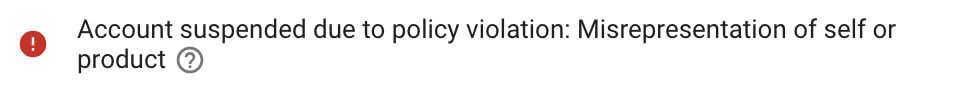
The most common triggers? Incomplete or missing contact information, absence of legal policy pages (like refund or privacy policies), and general distrust signals, such as vague product claims, inconsistent business details, or a poorly designed site. Even if your products comply, presenting a store that is not trustworthy and transparent will still flag your account.
In short, if Google isn’t confident that your store is legitimate and clear about how it operates, they won’t let you advertise.
Why is Google Merchant Center Account Suspended?
Google Merchant Center suspensions typically result from policy violations. These rules are those which ensure transparency, trust, safety. Below are the most common causes:
1. Misrepresentation of self and product
This is one of the most common reasons for account suspension. Google may flag your site if it detects misleading, incomplete, or dishonest content. Examples include:
- Misrepresentation of your business or product claims
- Omitting important information (e.g. subscription terms, add-ons)
- Promoting expired or unavailable promotions
- Making exaggerated guarantees (e.g. “instant results”)
- Using vague language to hide limitations or terms
Transparency isn’t optional, it’s required. The more honest and clear your listings are, the less risk of suspension.
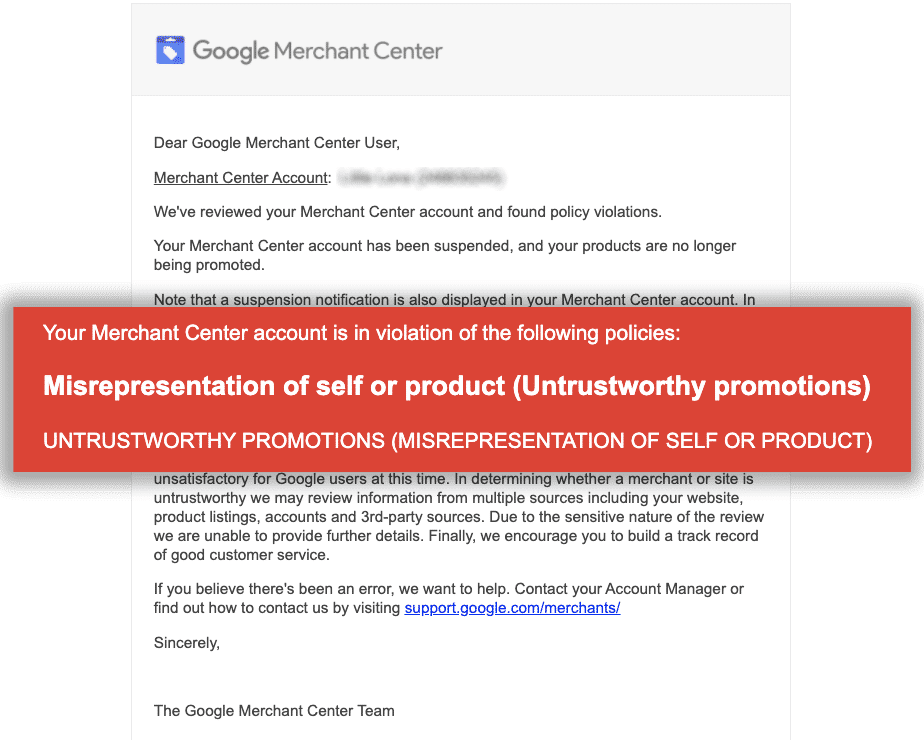
💡 Read more: Google Merchant Center Misrepresentation: Causes & Fast Fixes!
2. Prohibited and Restricted Products
Google has strict policies on what can and cannot be advertised. Promoting prohibited products almost always results in immediate suspension. These include:
- Counterfeit goods mimicking real brands
- Dangerous items like weapons, drugs, explosives
- Fraud-related tools such as hacking software, fake documents
- Shocking or hateful content including hate symbols or violence
Restricted categories such as alcohol, adult content, gambling, health supplements, and political ads are allowed only under strict conditions depending on country and user age. Always check Google’s product policies before listing sensitive items.
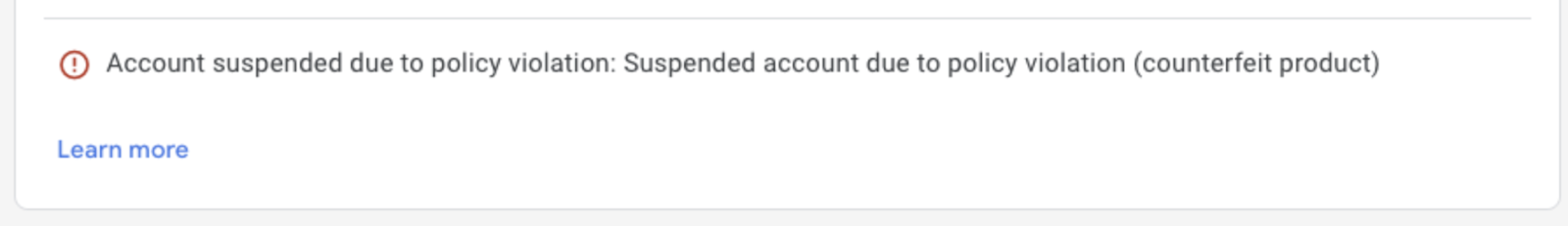
3. Product Data Quality Issues
Poor-quality product data is one of the most common reasons for disapproval or suspension. Some typical problems include:
- Mismatched titles, prices, or availability between the feed and your website
- Low-resolution or broken images
- Missing key attributes like brand, GTIN, MPN
- Vague or exaggerated product descriptions
To avoid suspension, ensure your feed is regularly updated and aligns exactly with your live site content.
A Google Merchant Center account suspended due to policy violation issues is more common than most merchants expect, especially when product listings or websites don’t meet transparency standards.
4. Website and Landing Page Violations
Your website must meet Google’s transparency, usability, and safety standards. Violations include:
- Mismatched pricing or availability between landing page and product feed
- Non-functional or slow-loading pages
- Lack of HTTPS (secure checkout)
- Hidden fees or surprise charges at checkout
- Using placeholder content or too many pop-ups
Ensure your site is fully functional, mobile-optimized, and clearly displays all key product and checkout info.
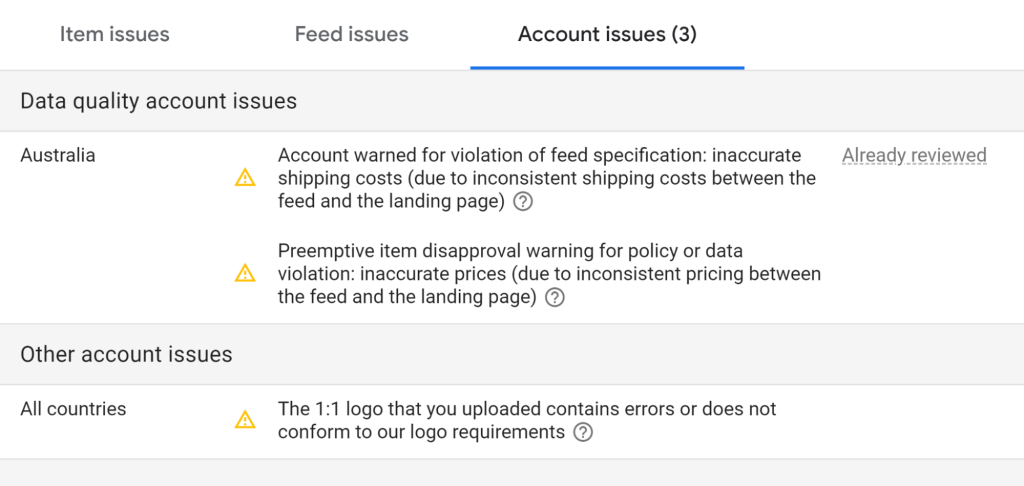
5. Business Information & Transparency Issues
Google expects your business details to be complete and verifiable. You may be suspended for:
- Missing or inconsistent contact info (email, phone, address)
- No About Us, Privacy Policy, or Return/Shipping Policy pages
- Using free, unbranded email addresses (e.g. Gmail)
- Failing to verify business domain or contact methods
Build trust by making all business info clear, accessible, and consistent across platforms (website, GMC, Ads, Business Profile).
6. Tax and Shipping Mismatches
Another frequent reason for suspension is incorrect tax or shipping settings. If the values shown in your Merchant Center don’t match your website:
- Google may flag your listings as misleading
- You may be accused of overcharging or lacking transparency
Make sure your tax and shipping rates in GMC reflect the real costs shown during checkout.
7. Suspicious or Repetitive Violations
If your Merchant Center account repeatedly violates policies, or attempts to work around restrictions, Google may take harsher action:
- Blocking your entire domain
- Suspending related Google Ads accounts
- Banning all new accounts associated with your email or business name
Repeated suspension appeals without real changes may also lead to permanent deactivation. Always resolve the core issue before reapplying.
How to Fix Google Merchant Center Suspension
If you have a Google Merchant Center account that has been suspended, don’t panic. Make it recoverable, but you need to fully know the reason behind it, do a deep audit, and get a strong appeal letter out of it. Here’s how to start:
Step 1: Understand the Reason
Before anything else, identify why your account was suspended:
- Check your email: Google usually sends an email outlining the reason and affected policy.
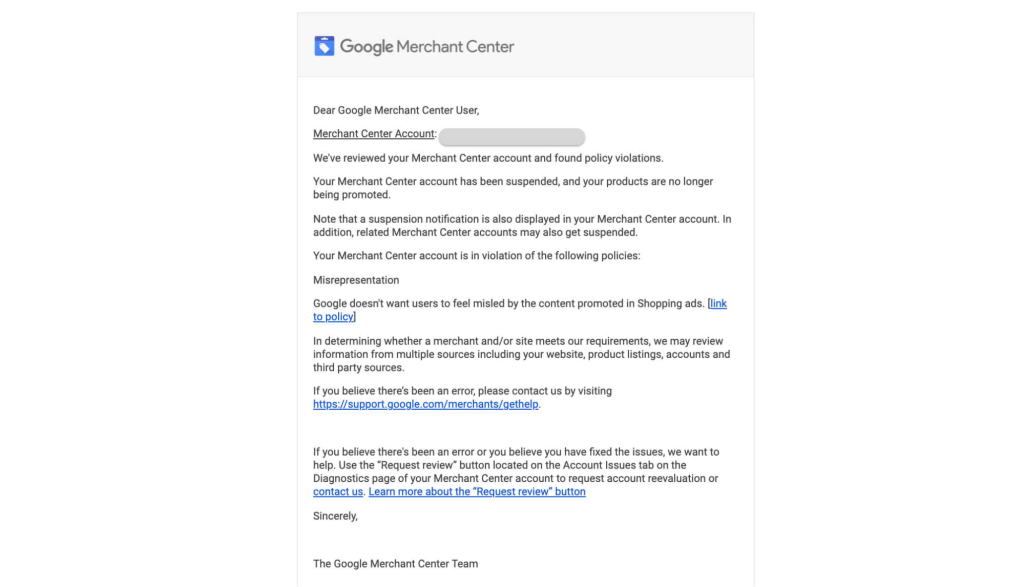
- Review the Diagnostics tab in Merchant Center: Look for alerts, product disapprovals, and policy violation messages.
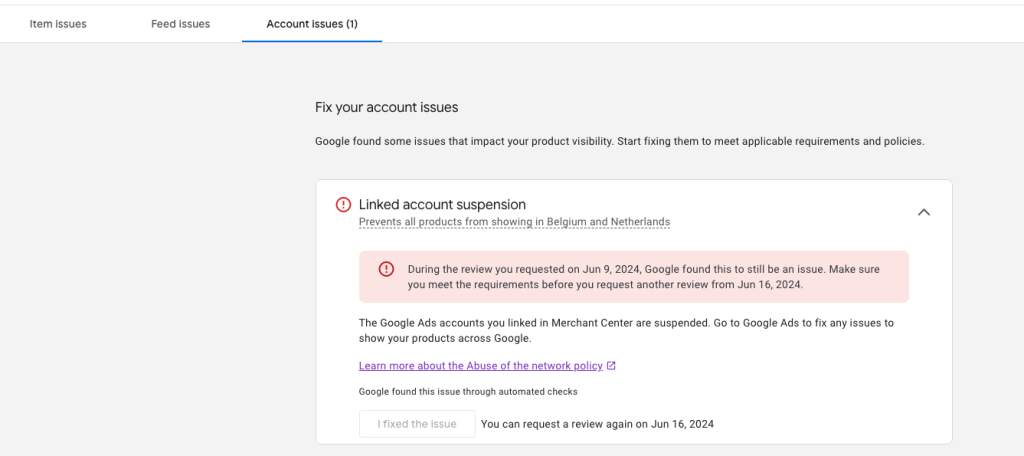
Step 2: Audit Your Website & Product Feed
Once you know the issue, audit everything Google uses to evaluate your account:
- Check for accuracy and transparency: Ensure your site includes complete policies (refund, shipping, privacy), contact details, and terms & conditions.
- Fix feed and site issues: Correct mismatched prices, inaccurate availability, missing GTINs, broken image links, vague product descriptions, or non-secure checkout.
- Resolve policy triggers: Remove prohibited or restricted items, ensure your landing pages match your product data, and fix any misrepresentation.
Step 3: Submit a Reconsideration Request
After you’ve resolved the problems, it’s time to appeal:
- Submit your appeal through Merchant Center: Go to “Account Issues” > “Request Review”.
- Attach supporting documents: Screenshots of updated pages, invoices proving product authenticity, or explanations for past issues can strengthen your case.
- Be concise and professional: Clearly state what you’ve fixed and how your site now complies with Google’s policies.
⚠️ Important: Don’t submit multiple appeals. Wait at least 5–7 days for Google to respond before trying again.
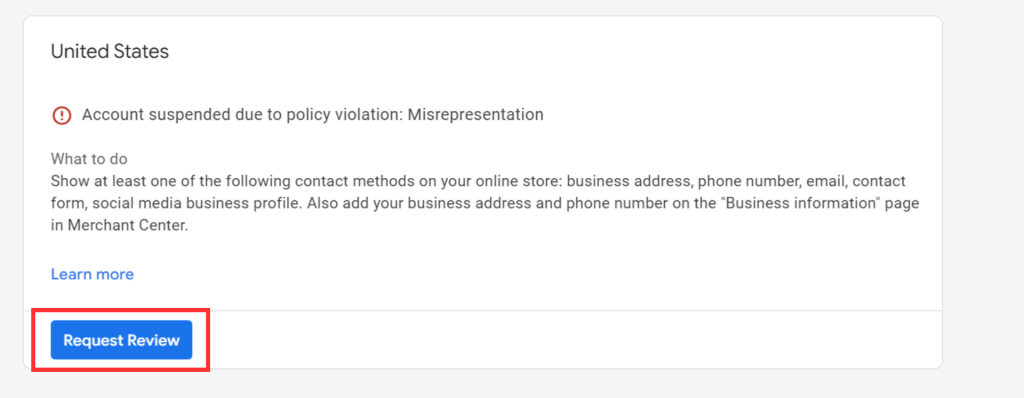
Mistakes to Avoid When Your GMC Account is Suspended
- Don’t delete your existing campaigns or ads: Doing so won’t lift the suspension unless those assets were specifically flagged as the cause. You’ll only end up losing valuable setup work.
- Avoid creating a new account: This is considered circumvention by Google and can lead to a permanent ban or more severe penalties.
- Never submit multiple appeals at once: Sending repeated requests can slow down the review process, create confusion, and potentially worsen your chances of reinstatement. Be patient and wait for the initial response.
How to Prevent GMC Suspension in the Future?
Regularly monitor your product data and website to ensure they align with Google’s evolving policies. These practices will help you maintain account health on your Google Merchant Center:
Follow all Google Merchant Center policies
Make it a habit to review Google’s official documentation and policy center regularly. Staying updated on new changes helps you catch potential compliance issues early and adjust your listings or website accordingly.
Perform regular audits
Periodically check your product feed, landing pages, and store policies to ensure everything stays accurate, consistent, and transparent. A quick review every few weeks can prevent small errors from turning into account suspensions.
Use tools to help manage your feed
Apps like FeedNexa can automatically sync your product data, optimize attributes for compliance, and alert you to potential issues before they escalate. It supports real-time error detection, smart suggestions, and seamless integration with Google Merchant Center. With this app, you save time and reduce the risk of unexpected suspensions.
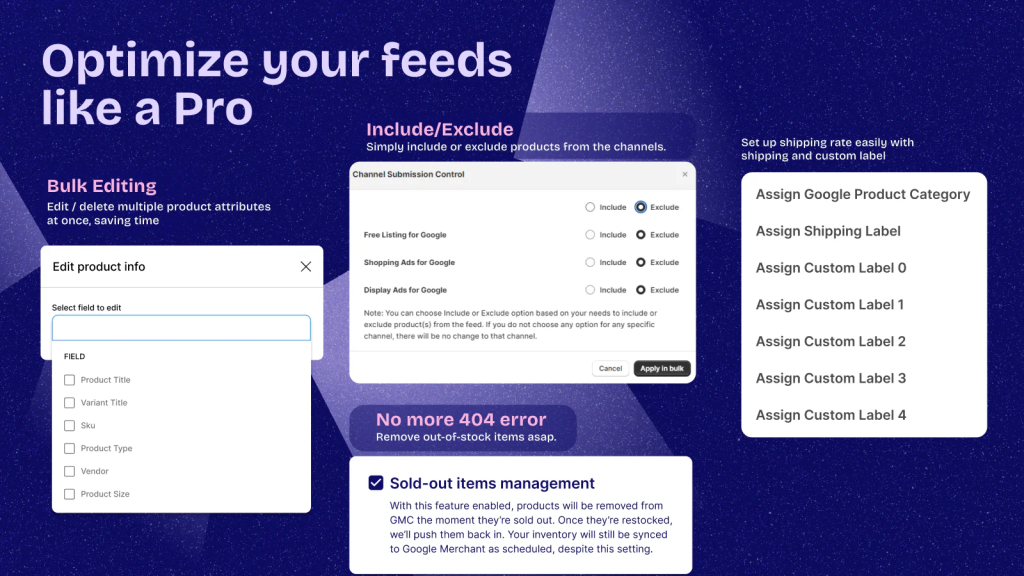
Final Thoughts
Getting hit with a Google Merchant Center suspension can really throw off your momentum, but it doesn’t have to. Stay on top of policy changes and let tools like FeedNexa help keep your feeds clean and compliant. A well-managed GMC account means more eyes on your products, and fewer headaches down the line.